DOMINIC KENBUNGO
New member
- Local time
- Today, 14:18
- Joined
- Jan 4, 2021
- Messages
- 10
Dear all,
How can I design a form to include 'on screen help' of the 'sample' data expected in a field. Something like this:
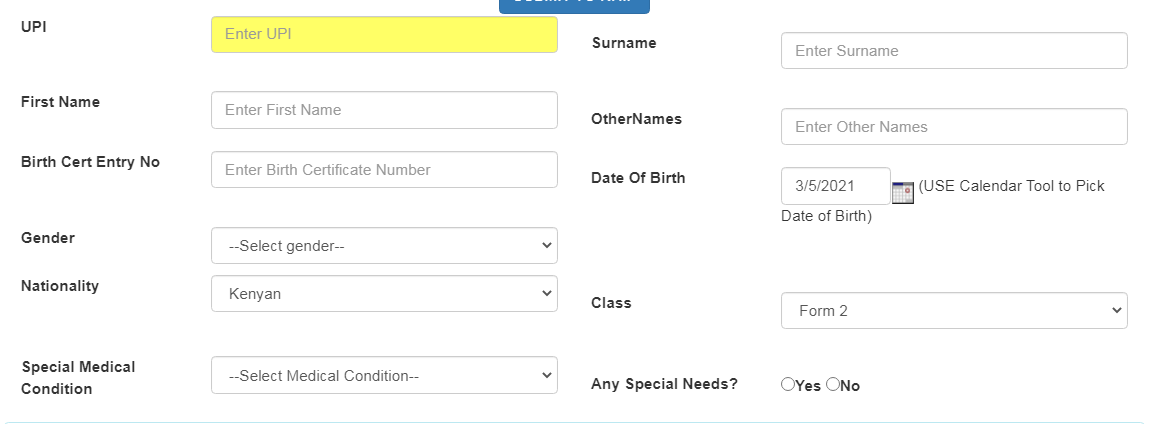
How can I design a form to include 'on screen help' of the 'sample' data expected in a field. Something like this:
