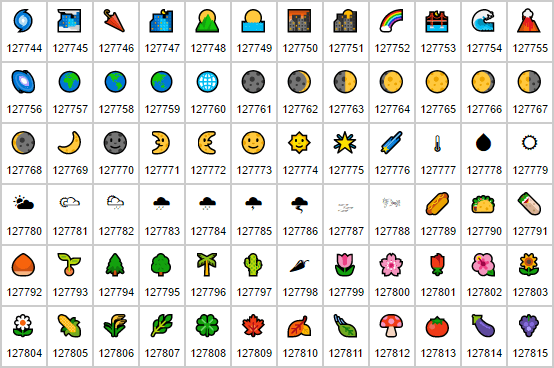I'm getting confused by this thread. For a button to use external images with a caption, you would set the following properties:
1. Picture Type: Linked
2. Picture: browse for the image
3. Picture Caption Arrangement: Anything except the "No picture caption"
4. Caption: Your caption
5. Theme: Yes
6. Align: anything
Why are you guys saying you have to import it?
1. Picture Type: Linked
2. Picture: browse for the image
3. Picture Caption Arrangement: Anything except the "No picture caption"
4. Caption: Your caption
5. Theme: Yes
6. Align: anything
Why are you guys saying you have to import it?