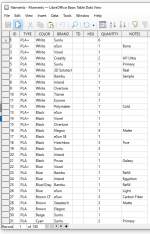Hi everybody. I am currently using LibreOffice Base. I have ordered a new retail version of MS Office Pro 2010 so I will have ACCESS again when it arrives. I am somewhat a noob with databases but have some experience making flat file databases in the past and just recently again. I tried to learn MS Access years ago and read one of the 700 page books to learn it, but I always got confused by the relationships of the table so I just ended up using flat file single table databases. Now 20 years or more later, I find myself in the same situation where I want to figure out how to make a multi-table database and again I am confused. I am probably making a simple mistake so I may not need a lot of help. Here is what I have so far. I am making a database for personal use that holds all the data for 3D Printer filaments. In the table I have the following fields:
ID Integer Autonumber
TYPE VarChar
COLOR VarChar
BRAND VarChar
TD Integer
HEX VALUE VarChar
QUANTITY Integer
NOTES VarChar
I populated all the info that I had and filled 130 rows with info that is currently available so ID, TYPE, COLOR, BRAND, QUANTITY and NOTES, but the TD and HEX VALUE are empty until I finish.
So after I did that I converted the db to a spreadsheet and then converted them back to separate tables with one field each. When I use the tool to make relationships besides running into numerous error messages, I ended up with all 1 to 1 relationships when I really think I want many to many. Seems I have a little trouble with the foreign key stuff.
Questions: I think I might only need 2 tables but am not sure which items for table one and table two. I am thinking that I always have to enter the brand, type color and quantity so that would be table one and the rest in table two. Does that sound correct. I just need a few pointers on the design of this and also the foreign key stuff but I am sure I can do the foreign key easy enough.
Thanks
ID Integer Autonumber
TYPE VarChar
COLOR VarChar
BRAND VarChar
TD Integer
HEX VALUE VarChar
QUANTITY Integer
NOTES VarChar
I populated all the info that I had and filled 130 rows with info that is currently available so ID, TYPE, COLOR, BRAND, QUANTITY and NOTES, but the TD and HEX VALUE are empty until I finish.
So after I did that I converted the db to a spreadsheet and then converted them back to separate tables with one field each. When I use the tool to make relationships besides running into numerous error messages, I ended up with all 1 to 1 relationships when I really think I want many to many. Seems I have a little trouble with the foreign key stuff.
Questions: I think I might only need 2 tables but am not sure which items for table one and table two. I am thinking that I always have to enter the brand, type color and quantity so that would be table one and the rest in table two. Does that sound correct. I just need a few pointers on the design of this and also the foreign key stuff but I am sure I can do the foreign key easy enough.
Thanks
Last edited: