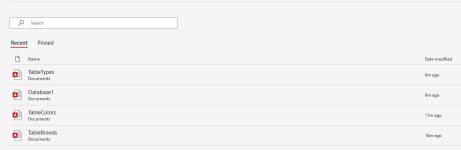I avoid underscores for two reasons. I find them jarring when reading and annoying when typing (too lazy to use the shift key). I prefer CamelCase and reserve the underscore for when I want to emphasize the separation. As long as I use upper case when I define a variable name, Access shifts for me even when I type in all lower case.
The simplest way to avoid reserved words is when you are naming things with short, simple, names that may conflict like "type", qualify your name with a modifier like ProdType, MachType, etc.