Hi - sorry for not getting back to you sooner. Monday was... well... Monday! 
So I tried again earlier and wasn't getting anywhere, then on a hunch, I went and changed the tab name (id, etc) from Home to (randomly) "Website". It now seems to work...
I can't claim that I fully understand why/what/how, but I guess that the issue is the use of the word 'Home'. You can see it working in the attached animated GIF, where I have it cycling through the tabs a pause in between. I also attach the revised ACCDB file for you to check that it works on your system too.
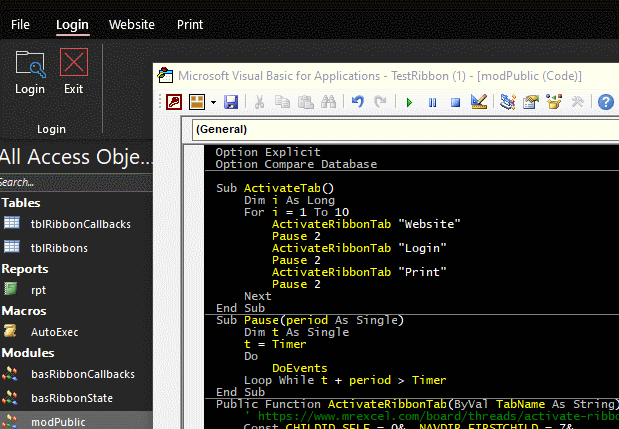
So I tried again earlier and wasn't getting anywhere, then on a hunch, I went and changed the tab name (id, etc) from Home to (randomly) "Website". It now seems to work...
I can't claim that I fully understand why/what/how, but I guess that the issue is the use of the word 'Home'. You can see it working in the attached animated GIF, where I have it cycling through the tabs a pause in between. I also attach the revised ACCDB file for you to check that it works on your system too.
