Gasman
Enthusiastic Amateur
- Local time
- Today, 18:41
- Joined
- Sep 21, 2011
- Messages
- 14,360
Hi all,
Somehow I have managed to muck up Acess and the Ribbon.
I have lost the ribbon
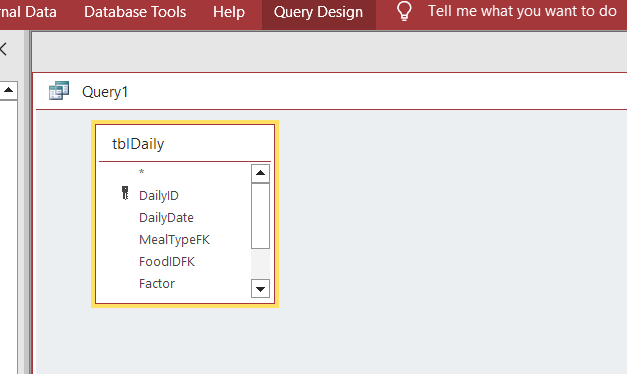
If I click on Query Design I get the ribbon back, but that then obscures the query window?
Tried to get a pic of that, but it disappears when I try the snipping tool
Cannot even get it with a PrintScreen.
Tried
DoCmd.ShowToolbar "Ribbon", acToolbarYes and that did not make any difference?
Edit: OK, somehow I managed to unpin it.
Spotted that at the far right. Not even sure how I 'unpinned' it.
Somehow I have managed to muck up Acess and the Ribbon.
I have lost the ribbon
If I click on Query Design I get the ribbon back, but that then obscures the query window?
Tried to get a pic of that, but it disappears when I try the snipping tool
Cannot even get it with a PrintScreen.
Tried
DoCmd.ShowToolbar "Ribbon", acToolbarYes and that did not make any difference?
Edit: OK, somehow I managed to unpin it.
Spotted that at the far right. Not even sure how I 'unpinned' it.
Last edited:
