Teri Bridges
Member
- Local time
- Today, 03:24
- Joined
- Feb 21, 2022
- Messages
- 186
I am looking to get the event count from my event report ininto the Module and report footer.
I need the report to show how many events there are by Module and then overall (by report). I tried to write the following, but of course I did not do well.
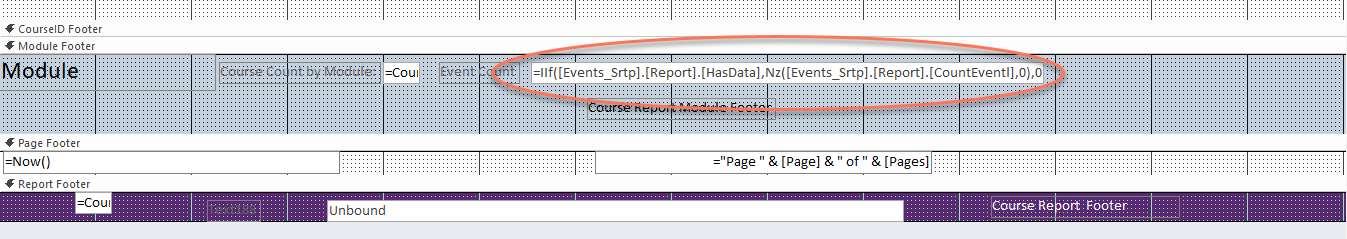
I do have an event Count Qry, but I could not figure out how to bring the count into the report. I have not had any luck searching online. Can anyone point me in the right direction?
I need the report to show how many events there are by Module and then overall (by report). I tried to write the following, but of course I did not do well.
I do have an event Count Qry, but I could not figure out how to bring the count into the report. I have not had any luck searching online. Can anyone point me in the right direction?
