dussel1000
New member
- Local time
- Today, 01:53
- Joined
- Feb 4, 2013
- Messages
- 16
Since some time I'm facing memory issues.
For example when compiling the code I get the following error message (without) code, saying Not enough memory
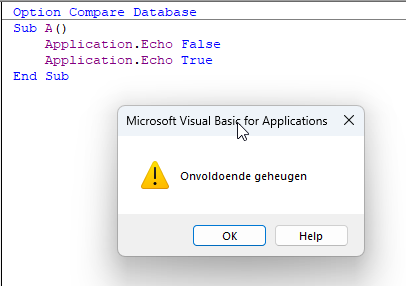
But also when trying to open certain reports it also sometimes shows simuliar memory errors.
I have tried several things:
- Enable LAA
- Starting Access decompiled and running repair and compress
- Starting with a blank Database and importing all objects
- Disabeling several References
- Running on different machines
I'm using MS 365 version 2310 build 16924.20150 on a Windows 11 PC.
Does anyone recognize this behavour or better has a solution for this?
For example when compiling the code I get the following error message (without) code, saying Not enough memory
But also when trying to open certain reports it also sometimes shows simuliar memory errors.
I have tried several things:
- Enable LAA
- Starting Access decompiled and running repair and compress
- Starting with a blank Database and importing all objects
- Disabeling several References
- Running on different machines
I'm using MS 365 version 2310 build 16924.20150 on a Windows 11 PC.
Does anyone recognize this behavour or better has a solution for this?

