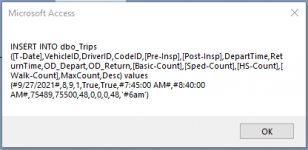Isaac
Lifelong Learner
- Local time
- Today, 00:15
- Joined
- Mar 14, 2017
- Messages
- 11,421
when you link from SQL to Access, Access automatically names the tables as being the remote's version of: schema_tablename (after also corrected any illegal names, because names can be in SQL that aren't allowed in Access, to a small degree). those are just local access names at that point - you can right click and rename them at any time, most people do.
as long as the drivers have any routine access to SQL, they can just be instructed to only click the 'upload' button once back at the station, or something like that.
yes, they standalone to input most of their data, then relink when have connectivity. at least they do sometimes.
you could also go totally rogue and do something really different - like if this data is relatively simple, you could have them input it on google sheets (which can be connected to a nifty mobile app for next to no cost using AppSheet), and then you could code other solutions for the IN-office personnel to get the data from google sheets into sql. (I do this by maintaining an Excel file, which is connected to a Google Sheets download/import, which is also linked to an Access database, which them uses an Insert query to insert into a linked SQL table).
many ways to skin a cat, but web rarely is one of them when Access is involved.
as long as the drivers have any routine access to SQL, they can just be instructed to only click the 'upload' button once back at the station, or something like that.
yes, they standalone to input most of their data, then relink when have connectivity. at least they do sometimes.
you could also go totally rogue and do something really different - like if this data is relatively simple, you could have them input it on google sheets (which can be connected to a nifty mobile app for next to no cost using AppSheet), and then you could code other solutions for the IN-office personnel to get the data from google sheets into sql. (I do this by maintaining an Excel file, which is connected to a Google Sheets download/import, which is also linked to an Access database, which them uses an Insert query to insert into a linked SQL table).
many ways to skin a cat, but web rarely is one of them when Access is involved.