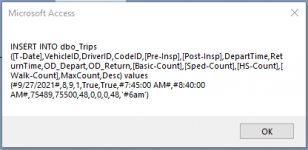Tried to Pat but the Msgbox (which is the only print out I see) does not allow me to highlight and copy text. I totally understand why one would want the actual output.
WHERE should I be seeing the debug.print output? I don't see it anywhere.
Also, I took your lead on the append query. It came out like this.
INSERT INTO dbo_Trip ( [T-Date], VehicleID, DriverID, CodeID, [Pre-Insp], [Post-Insp], DepartTime, ReturnTime, OD_Depart, OD_Return, [Basic-Count], [Sped-Count], [HS-Count], [Walk-Count], MaxCount, [Desc] )
SELECT Trip.[T-Date], Trip.VehicleID, Trip.DriverID, Trip.CodeID, Trip.[Pre-Insp], Trip.[Post-Insp], Trip.DepartTime, Trip.ReturnTime, Trip.OD_Depart, Trip.OD_Return, Trip.[Basic-Count], Trip.[Sped-Count], Trip.[HS-Count], Trip.[Walk-Count], Trip.MaxCount, Trip.Desc
FROM Trip
WHERE (((Trip.UploadedFlag)=False));
This seems like what I am looking to do and your right, it sure is easier to run it this way.