access4all
New member
- Local time
- Today, 04:30
- Joined
- Jan 9, 2020
- Messages
- 6
Hello everyone and Happy New Year! A little late, I know. I hope someone can help me. Let me vaguely describe the environment first. I maintain a Split Access database solution in which the backend resides on a network drive in which four to five users have the Access frontend that links to it.
My situation is that if more than one user attempts to use the application it crashes resulting in the below message. All the users use the runtime version of access instead of the full-blown application. I mention that in case it has any bearing. This situation described is implemented in numerous locations. For the most part it works fine for most locations. But two or three of these locations have the problem. When one of these locations reports the below problem i have to resort to having someone send me a copy of their backend, so i can then compact and repair it, then send it back to be used, then all is good until more than one user uses the app. IT departments at the locations swear up and down that the users have all the necessary permissions to the folder that houses the backend. IT says all wiring, network adapters and all is good. They basically point their finger at the Access solution. Can anyone pleeeeeaaaasssse help me? Any suggestions?
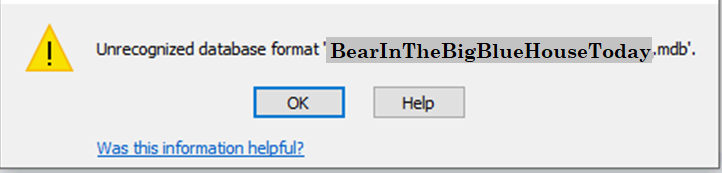
My situation is that if more than one user attempts to use the application it crashes resulting in the below message. All the users use the runtime version of access instead of the full-blown application. I mention that in case it has any bearing. This situation described is implemented in numerous locations. For the most part it works fine for most locations. But two or three of these locations have the problem. When one of these locations reports the below problem i have to resort to having someone send me a copy of their backend, so i can then compact and repair it, then send it back to be used, then all is good until more than one user uses the app. IT departments at the locations swear up and down that the users have all the necessary permissions to the folder that houses the backend. IT says all wiring, network adapters and all is good. They basically point their finger at the Access solution. Can anyone pleeeeeaaaasssse help me? Any suggestions?
