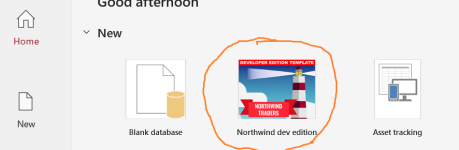Charlie8585
New member
- Local time
- Today, 02:53
- Joined
- Apr 9, 2022
- Messages
- 11
Bizarre issue. I'm trying to create a new Northwind 2.0 database (File > New > Northwind 2.0 dev edition (or Starter edition - same behaviour).
As soon as it loads & I hit "Enable content", the
I've tried:
System details below. Does anyone have any suggestions?
My system:
OS: Windows 11 Home, v10.0, build 22631
Version: Microsoft® Access® for Microsoft 365 MSO (Version 2410 Build 16.0.18129.20158) 64-bit
Tools > References:

As soon as it loads & I hit "Enable content", the
Public Function Startup() throws a Compile Error with variable OneTimeProcessing not defined. If I get past that by stopping all macros, as soon as I try to open forms etc. I get macro errors - all Compile Error: Sub or Function not defined errors.I've tried:
- restarting PC
- Northwind 2.0 Starter (instead of Dev Edition)
- creating/saving file from Trusted Locations (Desktop, Documents, OneDrive folders)
- creating it, saving it then closing Access and reopening file
- adding containing folder to Microsoft Office Trusted Locations
System details below. Does anyone have any suggestions?
My system:
OS: Windows 11 Home, v10.0, build 22631
Version: Microsoft® Access® for Microsoft 365 MSO (Version 2410 Build 16.0.18129.20158) 64-bit
Tools > References: