My problem get complicated to explain so I am going to try to condense it so it makes sense.
My database is all about movies, those I had on tapes and those I now have on DVDs or have watched and not purchased an original. I call these UnSaved movies. I will attach a screenshot to try to make sense of my post.
I just had a friend create the control button you see that the red arrow points to. I wanted to place a control button to that Open UnSaved Movies Search on all the other forms that open when clicking on any of the other control buttons you see in the first attachment. The only other form it work fine on is the Open All Title Search.
I am attaching a screenshot of the form the first button opens the Open New Movies Form. This form allows me to enter new movies, as many as I want to. The way it works now and has for years is once I hit the Enter key in the Category field, it enters that record in the correct data table and return to the top input field allowing me to enter another record.
The problem is if I create a control button to any of the 3 input buttons of the database's opening form, Open New Movies, Open New Unsaved Movies, or Open New TV Series Form the cursor will not enter a new record once I fill in the Category field and press the Enter Key.
The 3rd attachment shows the Tab stops it should follow. combo35 is actually Rating and combo32 is actually Category. The next tab is add new record and it does not do that. It is not following the listed Tab stop order. Is there a way to fix this problem?
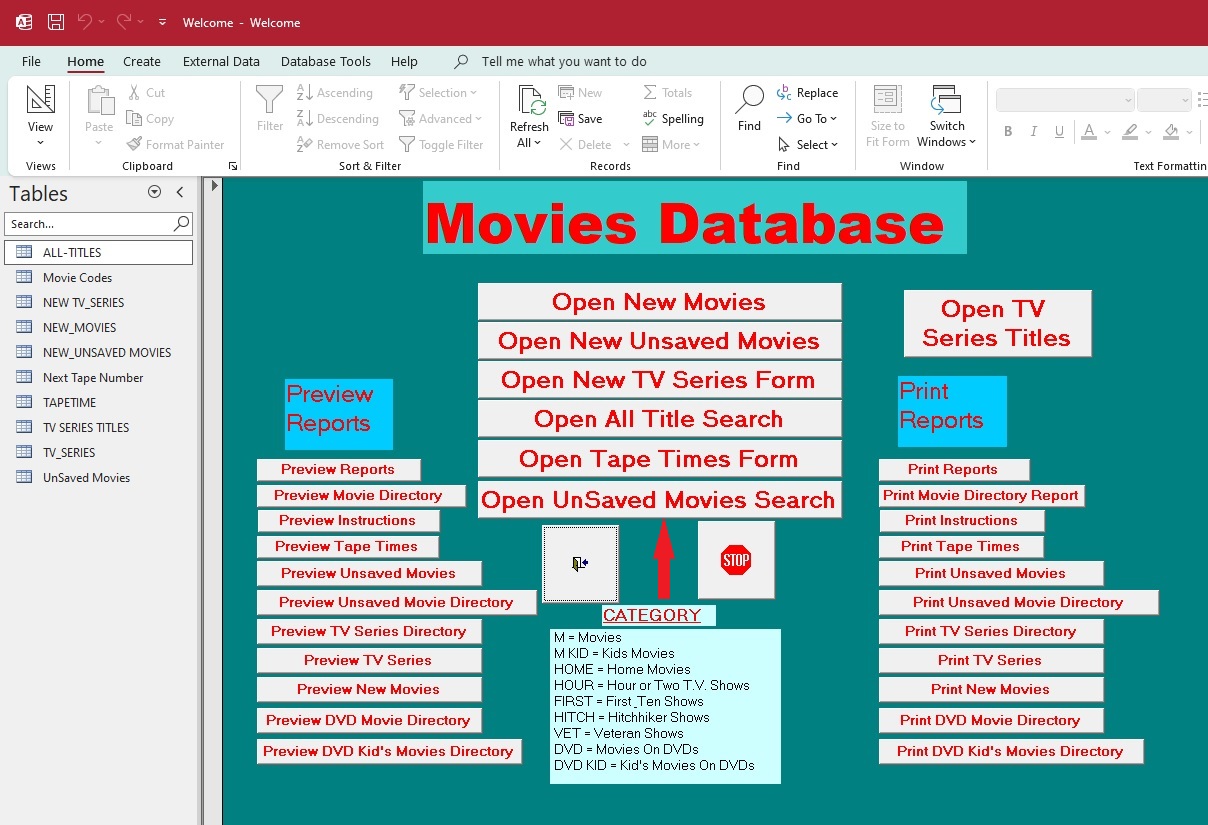
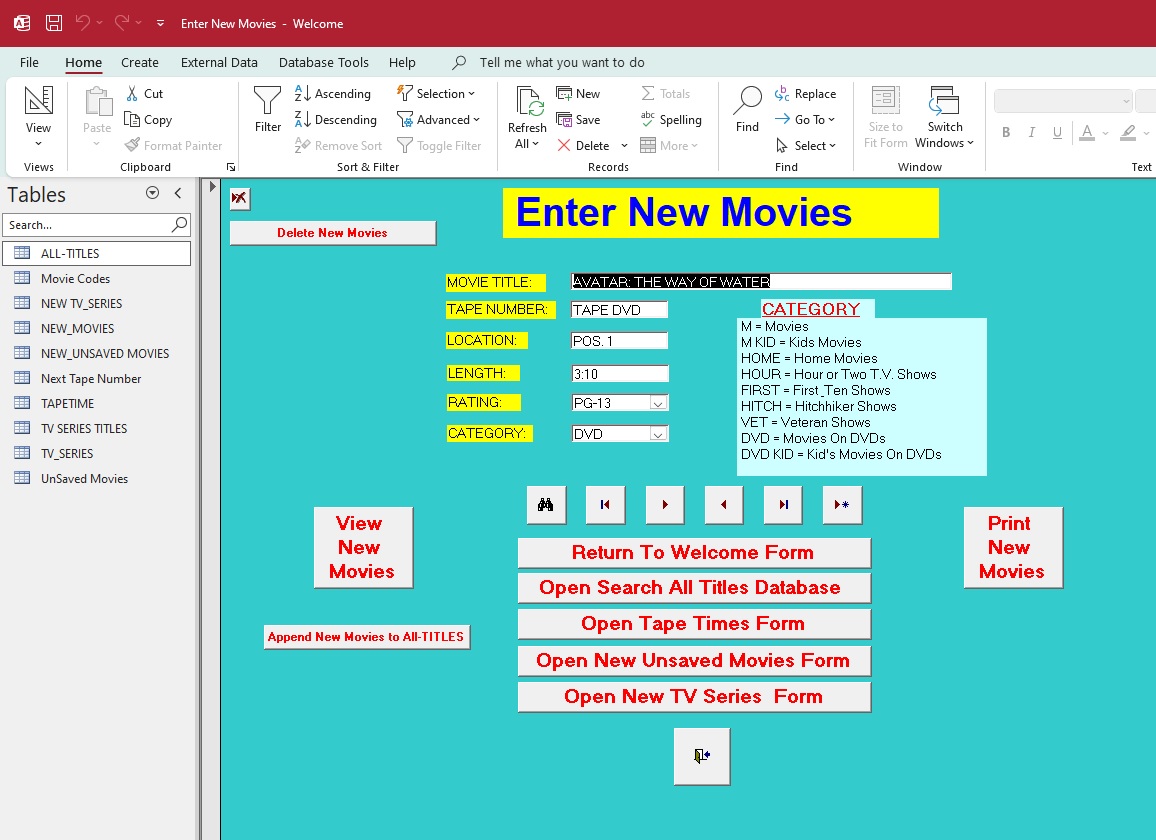
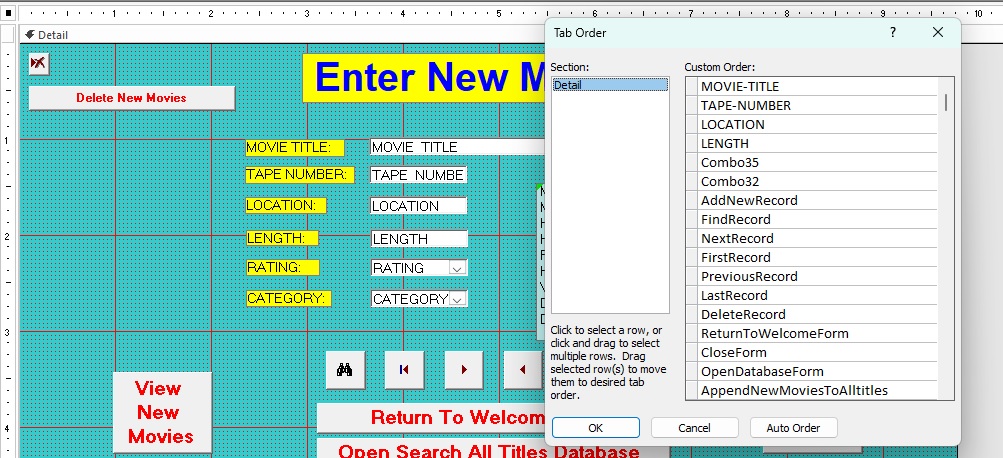
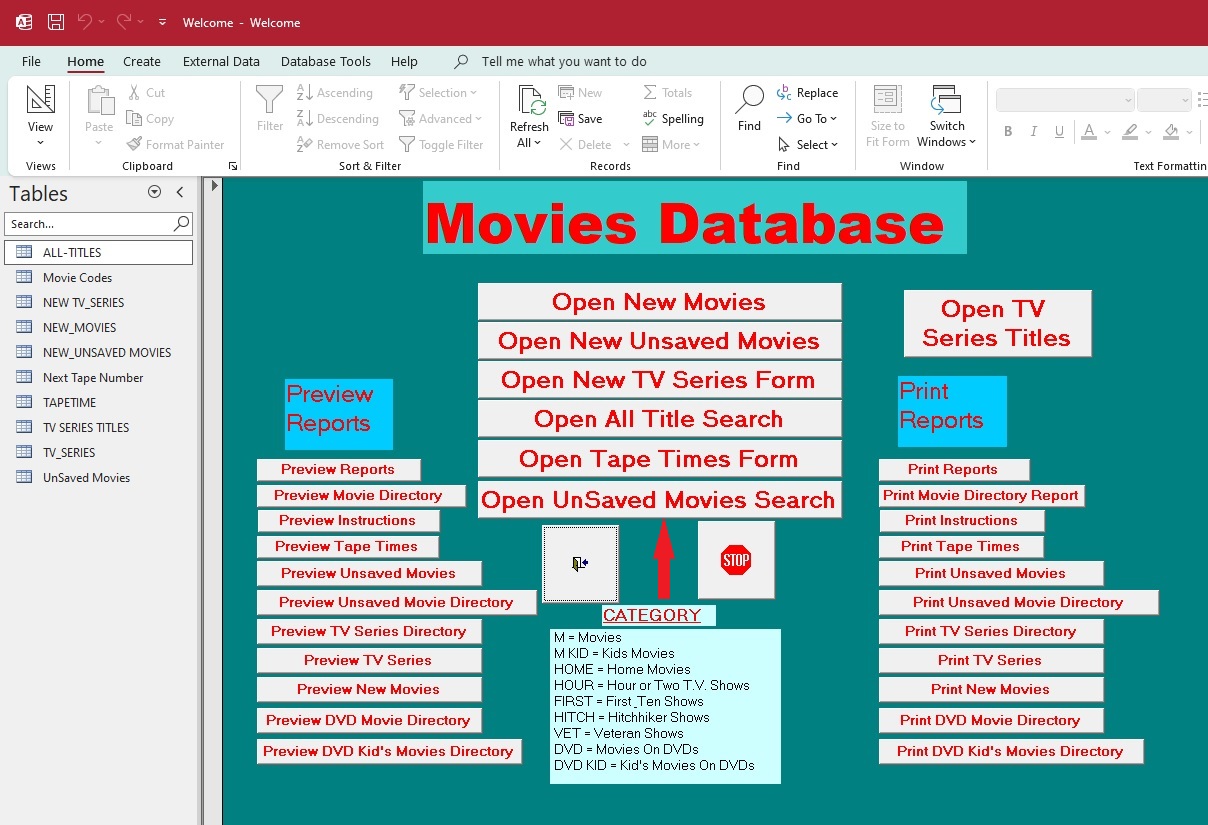
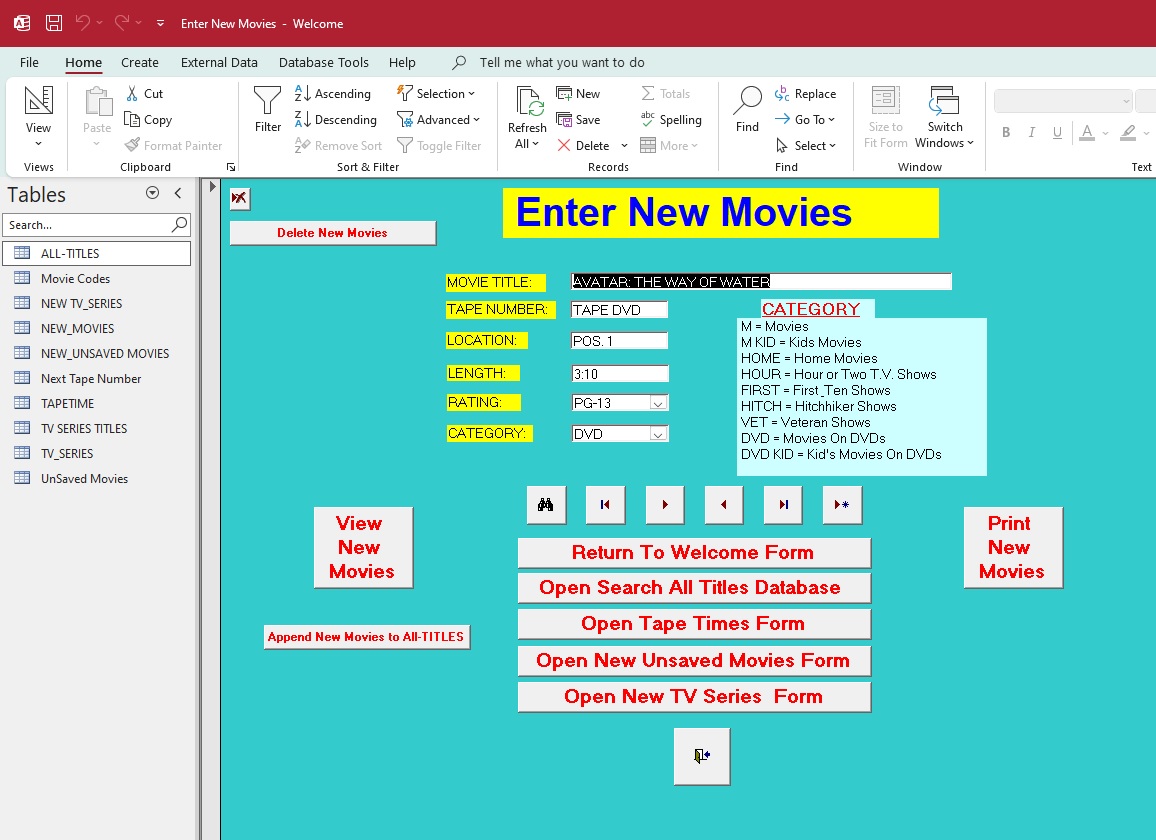
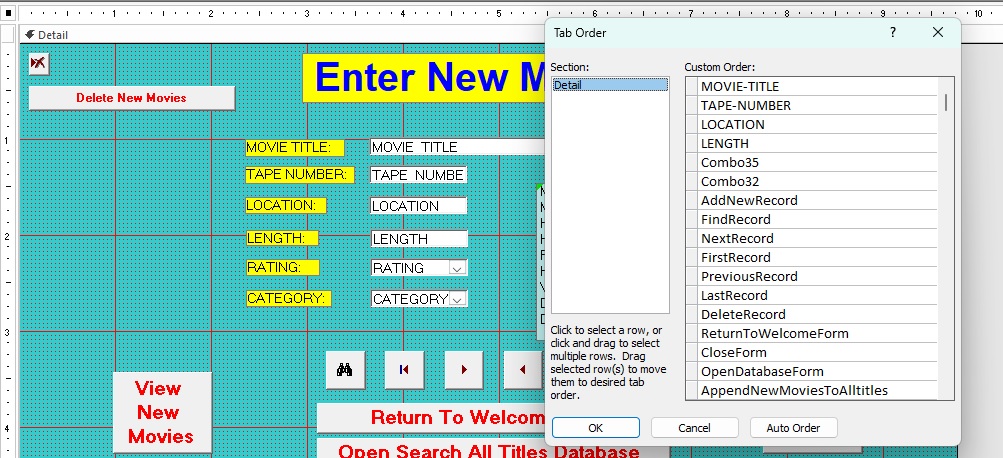
My database is all about movies, those I had on tapes and those I now have on DVDs or have watched and not purchased an original. I call these UnSaved movies. I will attach a screenshot to try to make sense of my post.
I just had a friend create the control button you see that the red arrow points to. I wanted to place a control button to that Open UnSaved Movies Search on all the other forms that open when clicking on any of the other control buttons you see in the first attachment. The only other form it work fine on is the Open All Title Search.
I am attaching a screenshot of the form the first button opens the Open New Movies Form. This form allows me to enter new movies, as many as I want to. The way it works now and has for years is once I hit the Enter key in the Category field, it enters that record in the correct data table and return to the top input field allowing me to enter another record.
The problem is if I create a control button to any of the 3 input buttons of the database's opening form, Open New Movies, Open New Unsaved Movies, or Open New TV Series Form the cursor will not enter a new record once I fill in the Category field and press the Enter Key.
The 3rd attachment shows the Tab stops it should follow. combo35 is actually Rating and combo32 is actually Category. The next tab is add new record and it does not do that. It is not following the listed Tab stop order. Is there a way to fix this problem?
