minimen456
New member
- Local time
- Today, 13:17
- Joined
- Dec 8, 2022
- Messages
- 2
There is a *.mdb database written in old MS Access 2001. There are bunch of references. How do I move them to new computer where only MS Access 2016 Runtime is installed?
Do I need to just copy DLLs to a new computer in the same folder as before?
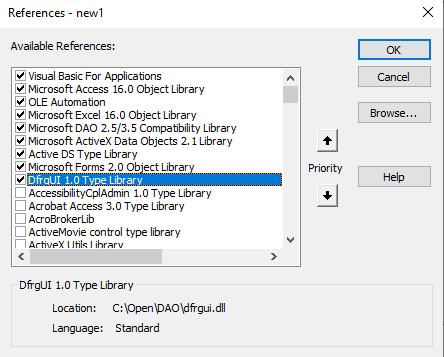
Do I need to just copy DLLs to a new computer in the same folder as before?
Last edited:
