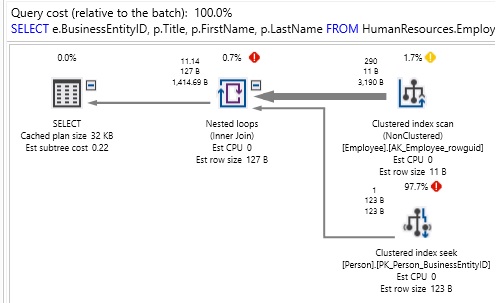Babycat
Member
- Local time
- Today, 19:30
- Joined
- Mar 31, 2020
- Messages
- 275
Hi everyone,
I'm not a db engineer, i have almost 0 background knowledge in this field, so sorry for my fool questions.
I have read this article :
Query optimization techniques in SQL Server: tips and tricks
It mentions that OR operator as below might leads too many table read operation,
In my current Ms Access project, I have been using quite alot OR operator in "WHERE" criteria of SLQ string, such as:
For now, the response time is still OK with about 10K records on table, but I am not sure how it going when data grows up to 100K rows or more...
Do I over concern on this problem? I plan to put data on a network drive, thus I must optimize the response time.
There is a side question:
Q_UserFilter() is a boolean function, it checks if current logging user has admin privilege, SQL will return all record including record is marked with "deleted" flag
Is Q_UserFilter() executed many times when the code I call Me.Form.Recordsource = SQL?
Hope someone can make me clear on this.
Thank you very much!
I'm not a db engineer, i have almost 0 background knowledge in this field, so sorry for my fool questions.
I have read this article :
Query optimization techniques in SQL Server: tips and tricks
It mentions that OR operator as below might leads too many table read operation,
Code:
SELECT DISTINCT
PRODUCT.ProductID,
PRODUCT.Name
FROM Production.Product PRODUCT
INNER JOIN Sales.SalesOrderDetail DETAIL
ON PRODUCT.ProductID = DETAIL.ProductID
OR PRODUCT.rowguid = DETAIL.rowguid;In my current Ms Access project, I have been using quite alot OR operator in "WHERE" criteria of SLQ string, such as:
Code:
User_Criteria = " AND (P.Deleted = Q_UserFilter() Or P.Deleted = False) " _
& " AND (U.Deleted = Q_UserFilter() Or U.Deleted = False) " _
& " AND (V.Deleted = Q_UserFilter() Or V.Deleted = False); "
Code:
SQL = " SELECT ....
FROM....
WHERE something" & User_Criteria
Me.Form.Recordsource = SQLFor now, the response time is still OK with about 10K records on table, but I am not sure how it going when data grows up to 100K rows or more...
Do I over concern on this problem? I plan to put data on a network drive, thus I must optimize the response time.
There is a side question:
Q_UserFilter() is a boolean function, it checks if current logging user has admin privilege, SQL will return all record including record is marked with "deleted" flag
Code:
if user_privilege = Admin then
Q_UserFilter() = True
else
Q_UserFilter() = False
end ifIs Q_UserFilter() executed many times when the code I call Me.Form.Recordsource = SQL?
Hope someone can make me clear on this.
Thank you very much!
Last edited: