Marshall Brooks
Member
- Local time
- Today, 02:02
- Joined
- Feb 28, 2023
- Messages
- 628
This was taken from my 8-page thread that got too complicated:
Question for @isladogs
I was trying to get AFR working. My monitor resolution is 1920*1200. When I open form 800x600 in the AFR Database, it looks like this:
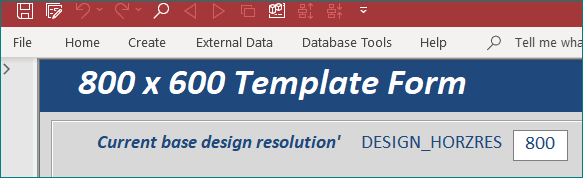
I created a new blank database and copied the 800x600 template form over to it. I also copied ALL of the modules from AFR over to it. Your page said the code only needed the one line in the form load event and the ModResizeForm module, but I got errors about missing functions when I open it that way.
When I open the 800x600 form in the new blank database, I see this:
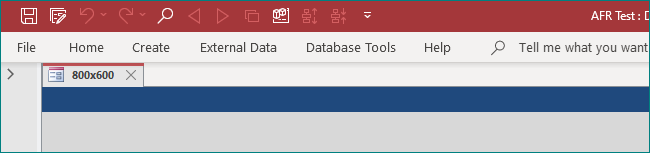
I had display document tabs selected above, but it looks the same with them turned off:
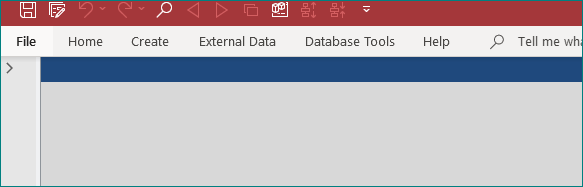
The forms look the same in design view in either database.
What do I need to do/change?
Question for @isladogs
I was trying to get AFR working. My monitor resolution is 1920*1200. When I open form 800x600 in the AFR Database, it looks like this:
I created a new blank database and copied the 800x600 template form over to it. I also copied ALL of the modules from AFR over to it. Your page said the code only needed the one line in the form load event and the ModResizeForm module, but I got errors about missing functions when I open it that way.
When I open the 800x600 form in the new blank database, I see this:
I had display document tabs selected above, but it looks the same with them turned off:
The forms look the same in design view in either database.
What do I need to do/change?

