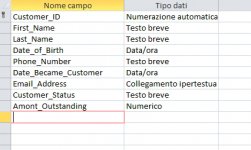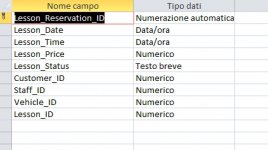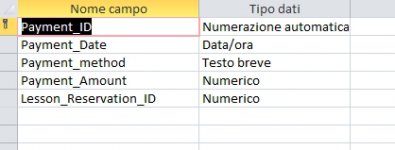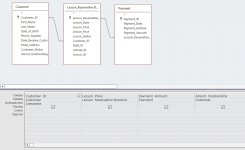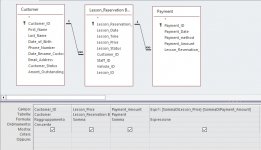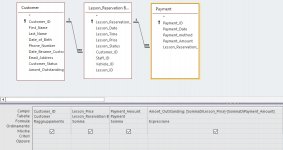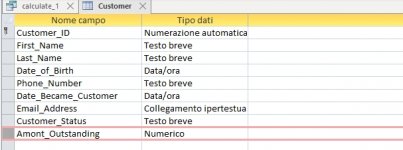Roberto_Giussani
New member
- Local time
- Today, 21:48
- Joined
- Mar 28, 2023
- Messages
- 9
I need to urgently resolve a problem.
I have a database with these 3 tables CUSTOMER - LESSONS RESERVATION BOOKING - PAYMENT.
I need the residual credit to be calculated in the AMOUNT OUTSTANDING field of the CUSTOMER table,
on the basis of the lessons booked or performed and on the basis of the payments made.
THANK YOU !
I have a database with these 3 tables CUSTOMER - LESSONS RESERVATION BOOKING - PAYMENT.
I need the residual credit to be calculated in the AMOUNT OUTSTANDING field of the CUSTOMER table,
on the basis of the lessons booked or performed and on the basis of the payments made.
THANK YOU !