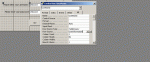accessaspire219
Registered User.
- Local time
- Today, 01:55
- Joined
- Jan 16, 2009
- Messages
- 126
Does anyone know why this statement is causing error 2001?
password and UserName are names of text boxes in a form, while Password and UserID are names of columns in the table UserInformation.
What this code does is it compares the password entered by the user to the password stored in the UserInformation table for that user.
Thank you!
Code:
If Me.password.Value = DLookup("[Password]", "UserInformation", "[UserID]=" & Me.UserName.Value) Thenpassword and UserName are names of text boxes in a form, while Password and UserID are names of columns in the table UserInformation.
What this code does is it compares the password entered by the user to the password stored in the UserInformation table for that user.
Thank you!
Last edited: