Dreamweaver
Well-known member
- Local time
- Today, 03:52
- Joined
- Nov 28, 2005
- Messages
- 2,467
Hi All Currently working on vesion 4 of the employees example
my problem is I have a screen as below which has at the moment 38 employees records but the screen takes 9-10 seconds to load Hopefully somebody can help speed it up.
I have taken steps and use a load warning screen which works nicely
this is a timesheet entry/viewer screen and has a lot of data to lookup in the form of:
I would post a copy but there are to many errors I need to correct with the entry system as I have combined The Time And Overtime into one field thereby enableing me to remove 31 controls.
once I update the entry code I will post a copy if still needed
but the system wont prevent time being added esp on bank holiday etc.
Edit: Up until I added the employee holidays the screen would open in 3-4 seconds with the 38 records.
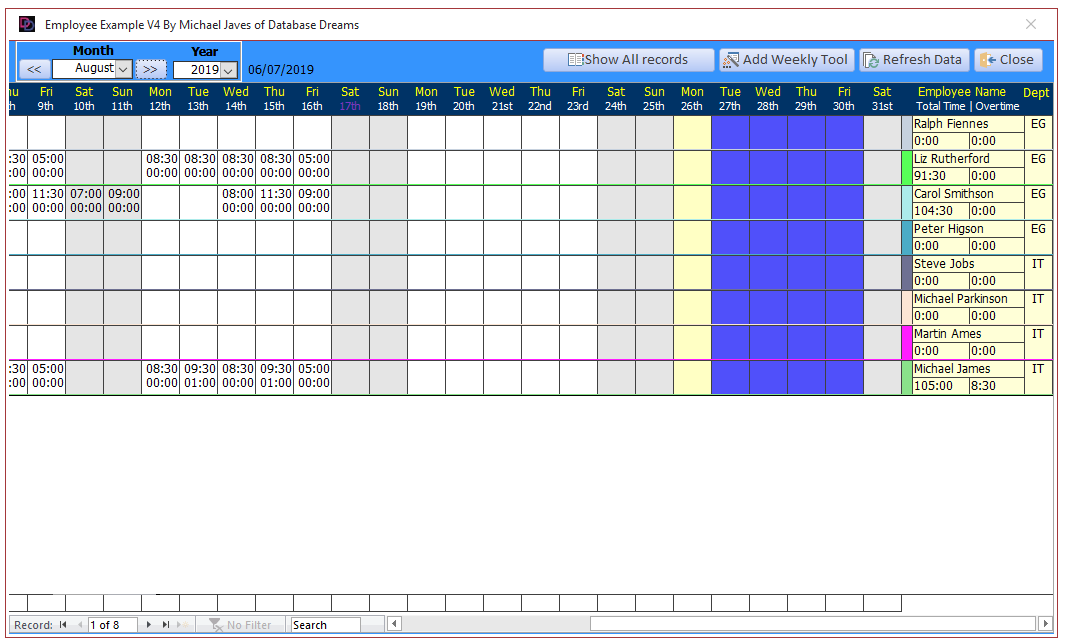
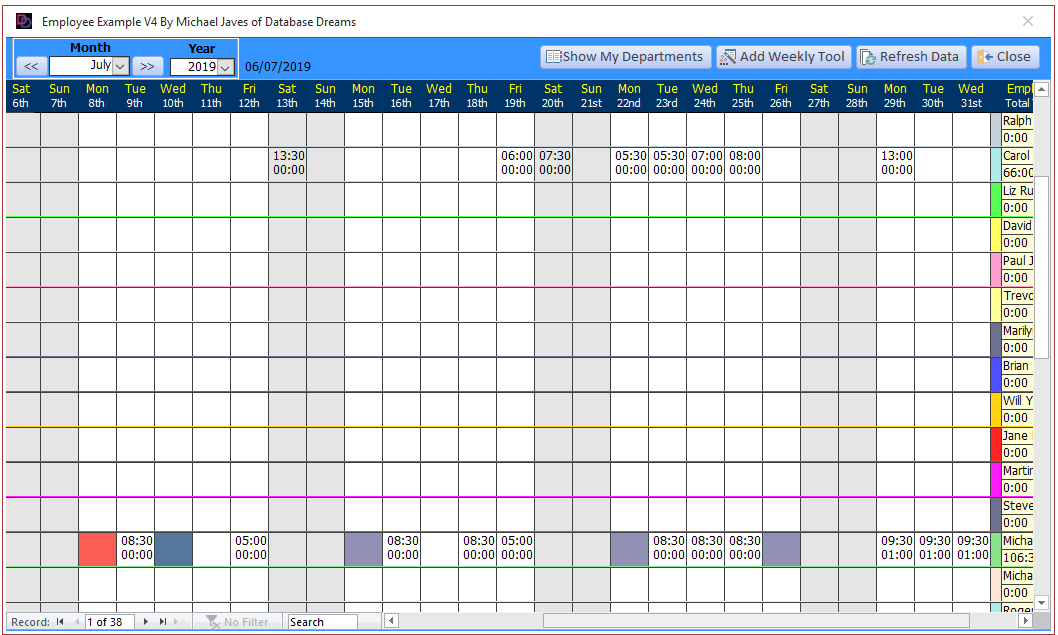 Code Runs first
Code Runs first
Second
Other functions These need updating as I built them over 15 years ago any help there would be appreciated
my problem is I have a screen as below which has at the moment 38 employees records but the screen takes 9-10 seconds to load Hopefully somebody can help speed it up.
I have taken steps and use a load warning screen which works nicely
this is a timesheet entry/viewer screen and has a lot of data to lookup in the form of:
- Timesheet Data
- Public holidays and company closures these are both in a union query
- The total hours and total overtime for the displayed month
- Booked holidays which is colour coded with 7 conditional formats x31 controls.
I would post a copy but there are to many errors I need to correct with the entry system as I have combined The Time And Overtime into one field thereby enableing me to remove 31 controls.
once I update the entry code I will post a copy if still needed
but the system wont prevent time being added esp on bank holiday etc.
Edit: Up until I added the employee holidays the screen would open in 3-4 seconds with the 38 records.
Code:
Public Sub TimeSheet(F As Object)
Dim I As Integer, M As Integer, Y As Integer
Dim DayOne As Date
Dim E As Long
Dim WD As Boolean, WDL As String
Dim Rst As DAO.Recordset
'Started 10/08/2019 M Javes
'Edits
'
On Error GoTo HandleErr
'Reset All Controls back to there defaults
For I = 1 To 31 'Start a loop thought the month stoping on last day of month even if it's feb and 28 days
F("Time" & I).Visible = False
F("Time" & I).BackColor = vbWhite
F("Label" & I).Visible = False
F("MD" & I).Visible = False
Next 'Move to next I
'Get the current month and year as selected
M = Forms!frmTimeSheet!Cmonth
Y = Forms!frmTimeSheet!Cyear
'Lookup The Working Day List
WDL = DLookup("WorkingDays", "StblPreferences")
DayOne = DateValue("1/" & M & "/" & Y) 'Set the first of the month for current month/year
For I = 1 To LenMonth(DayOne) 'Start a loop thought the month stoping on last day of month even if it's feb and 28 days
'Only diplay the lables in the current month
F("Label" & I).Visible = True
F("MD" & I).Visible = True
' F("CmdH" & I).Visible = True
F("Label" & I).Caption = Format(DateValue(I & "/" & M & "/" & Y), "ddd") 'Show the day but like mon, tue, wed, thu, fri, sat, sun
F("MD" & I).Caption = GetMDExtra(I) 'Update each label below the short day so it displays 2nd, 24th etc
F("Time" & I).Visible = True 'All controls are set visible = false when form opens this changes that for the days in the selected month
F("Time" & I).Tag = DateValue(I & "/" & M & "/" & Y) ' Store the Date for each field using the time field
'Check For A Working Day
WD = InStr(WDL, Format(DateValue(I & "/" & M & "/" & Y), "w")) <> 0 'If not 0 then this will return true
'Update The Back Colours If not a working Day
If WD = False Then
F("Time" & I).BackColor = 15066597
End If
'Show the current date using the prefences colour just to keep the program cosistant
If Format(DateValue(I & "/" & M & "/" & Y), "\#mm\/dd\/yyyy\#") = Format(Date, "\#mm\/dd\/yyyy\#") Then
F("MD" & I).ForeColor = DLookup("CurrentDateColour", "StblPreferences")
Else
F("MD" & I).ForeColor = vbWhite
End If
'Highlight public holidays in selected colors
Set Rst = CurrentDb.OpenRecordset("SELECT * FROM tblPublicHols WHERE HolidayDate = " & Format(DateValue(I & "/" & M & "/" & Y), "\#mm\/dd\/yyyy\#"), dbOpenSnapshot)
If Rst.RecordCount <> 0 Then
F("Time" & I).BackColor = Rst!ChartColor 'and set color
End If
'M Javes Edit Look For Any Company Closure Dates These should not be in tblpublicHols
Set Rst = CurrentDb.OpenRecordset("SELECT * FROM QryClosureHolidays WHERE EventDate = " & Format(DateValue(I & "/" & M & "/" & Y), "\#mm\/dd\/yyyy\#"), dbOpenSnapshot)
If Rst.RecordCount <> 0 Then
F("Time" & I).BackColor = Rst!HolidayColour 'and set color
End If
Next 'Move to next I
'Now get the data to display
ShowTimeData
Rst.Close
Set Rst = Nothing
HandleExit:
Exit Sub
HandleErr:
Select Case Err.Number
Case 2501 'Cancel = True
Exit Sub
Case Else
MsgBox Err.Number & vbCrLf & Err.Description
'Call GlobalErrs(Err.Number, Err.Description, Err.Source, "ModCalendar", "Sub: TimeSheet")
Resume HandleExit
Resume
End Select
End Sub
Code:
Public Sub ShowTimeData()
Dim E As Recordset, RC As Recordset
Dim M As Integer, I As Integer, H As Integer
Dim Y As Long
Dim S As String
Dim SO As String
On Error GoTo HandleErr
'Get the current month and year as selected
M = Forms!frmTimeSheet!Cmonth
Y = Forms!frmTimeSheet!Cyear
'Before We do anything clear all old data
CurrentDb.Execute "QryUpdateMonthDataNull"
'Check for admin if not then filter the departments for the ones assigned to this manager
If Not CheckIsAdminL And HasDepts <> 0 Then 'Admin should not have any assigned departments as they can see everything
Set E = CurrentDb.OpenRecordset("SELECT * FROM QryTimeSheetLimited WHERE EmpID=" & Forms!frmDetectIdleTime!txtUser, dbOpenSnapshot)
Else
Set E = CurrentDb.OpenRecordset("SELECT * FROM tbxMonthData", dbOpenSnapshot)
End If
Do While Not E.EOF
For I = 1 To LenMonth(DateValue("1/" & M & "/" & Y))
H = GetDayHoliday(DateValue(I & "/" & M & "/" & Y), E("EmployeeID"))
If Not IsNothing(H) Then
CurrentDb.Execute "UPDATE tbxMonthData SET Hol" & I & "=" & H & " WHERE [EmployeeID]=" & E("EmployeeID"), dbFailOnError
End If
Next I
Set RC = CurrentDb.OpenRecordset("SELECT EntryDate,HoursWorked,Overtime FROM tblTmesheet WHERE [EmployeeID]=" & E("EmployeeID") & " AND Month([EntryDate]) =" & M & " AND Year([EntryDate]) =" & Y, dbOpenSnapshot)
With RC
Do While Not .EOF
CurrentDb.Execute "UPDATE tbxMonthData SET Time" & Format(RC!EntryDate, "d") & "=" & Chr(34) & Format(RC!HoursWorked, "hh:nn") & _
Format(RC!Overtime, "hh:nn") & Chr(34) & " WHERE [EmployeeID]=" & E("EmployeeID"), dbFailOnError
.MoveNext
Loop
End With
S = CalcTime(E("EmployeeID"), M, Y)
SO = CalcOverTime(E("EmployeeID"), M, Y)
CurrentDb.Execute "UPDATE tbxMonthData SET [TimeTotal]=" & Chr(34) & S & Chr(34) & ",[OvertimeTotal]=" & Chr(34) & SO & Chr(34) & " WHERE [EmployeeID]=" & E("EmployeeID"), dbFailOnError
E.MoveNext
Loop
HandleExit:
Exit Sub
HandleErr:
Select Case Err.Number
Case 2501 'Cancel = True
Exit Sub
Case Else
MsgBox Err.Number & vbCrLf & Err.Description
Resume HandleExit
Resume
End Select
End Sub
Public Function GetHolDisplay(D As Date, I As Integer) As String
'I Is Not Used but has been left as might be useful later
GetHolDisplay = D & " " & DLookup("Comments", "QryPublicAndCompanyClosuresLookup", "HDate = " & Format(D, "\#mm\/dd\/yyyy\#")) 'update Info control
End Function
Private Function GetDayHoliday(D As Date, E As Long) As Integer
Dim SQL As DAO.Recordset
On Error GoTo HandleErr
Set SQL = CurrentDb.OpenRecordset("SELECT * FROM QryHolidayChecker WHERE [EmployeeID]=" & E & " AND [StartDate] <=" & Format(D, "\#mm\/dd\/yyyy\#") & " AND [EndDate] >=" & Format(D, "\#mm\/dd\/yyyy\#"), dbOpenSnapshot)
If SQL.RecordCount <> 0 Then GetDayHoliday = SQL("HolidayType")
SQL.Close
Set SQL = Nothing
HandleExit:
Exit Function
HandleErr:
Select Case Err.Number
Case 2501 'Cancel = True
Exit Function
Case Else
MsgBox Err.Number & vbCrLf & Err.Description
Resume HandleExit
Resume
End Select
End Function
Code:
Function CalcTime(E As Long, M As Integer, YY As Long) As String
Dim Mins As String
Dim Hours As Integer
Dim m_Db As Database
Dim Pro As Recordset
Dim Y As Integer
Dim T As Integer
On Error GoTo HandleErr
Mins = 0
Hours = 0
Set m_Db = CurrentDb()
Set Pro = m_Db.OpenRecordset("SELECT Minutes FROM QryTimesheetFormatedHours WHERE [EmployeeID]=" & E & " AND [M] =" & M & " AND [Y] =" & YY, dbOpenSnapshot)
Do While Not Pro.EOF
If Not IsNull(Pro("Minutes")) Then
Y = InStr(Pro("Minutes"), ".")
If Y <> 0 Then
If Left(Pro("Minutes"), 1) <> 0 Then Hours = Hours + Left(Pro("Minutes"), Y - 1)
T = CInt(Mid(Pro("Minutes"), Y + 1, Len(Pro("Minutes"))))
If T <> 0 Then
If Len(Mid(Pro("Minutes"), Y + 1, Len(Pro("Minutes")))) = 1 Then
Mins = Mins + CInt((Mid(Pro("Minutes"), Y + 1, Len(Pro("Minutes"))) * 10))
Else
Mins = Mins + CInt(Mid(Pro("Minutes"), Y + 1, Len(Pro("Minutes"))))
End If
End If
Else
'Hours Only
Hours = Hours + Pro("Minutes")
End If
If Mins >= 60 Then
Hours = Hours + 1
Mins = Mins - 60
End If
End If
Pro.MoveNext
Loop
If Mins < 10 Then Mins = "0" & Mins
CalcTime = Hours & ":" & Mins
Pro.Close
Set Pro = Nothing
m_Db.Close
Set m_Db = Nothing
HandleExit:
Exit Function
HandleErr:
Select Case Err.Number
Case 2501 'Cancel = True
Exit Function
Case Else
MsgBox Err.Number & vbCrLf & Err.Description
Resume HandleExit
Resume
End Select
End Function
Function CalcOverTime(E As Long, M As Integer, YY As Long) As String
Dim Mins As String
Dim Hours As Integer
Dim m_Db As Database
Dim Pro As Recordset
Dim Y As Integer
Dim T As Integer
On Error GoTo HandleErr
Mins = 0
Hours = 0
Set m_Db = CurrentDb()
Set Pro = m_Db.OpenRecordset("SELECT OMinutes FROM QryTimesheetFormatedHours WHERE [EmployeeID]=" & E & " AND [M] =" & M & " AND [Y] =" & YY, dbOpenSnapshot)
Do While Not Pro.EOF
If Not IsNull(Pro("OMinutes")) Then
Y = InStr(Pro("OMinutes"), ".")
If Y <> 0 Then
If Left(Pro("OMinutes"), 1) <> 0 Then Hours = Hours + Left(Pro("OMinutes"), Y - 1)
T = CInt(Mid(Pro("OMinutes"), Y + 1, Len(Pro("OMinutes"))))
If T <> 0 Then
If Len(Mid(Pro("OMinutes"), Y + 1, Len(Pro("OMinutes")))) = 1 Then
Mins = Mins + CInt((Mid(Pro("OMinutes"), Y + 1, Len(Pro("OMinutes"))) * 10))
Else
Mins = Mins + CInt(Mid(Pro("OMinutes"), Y + 1, Len(Pro("OMinutes"))))
End If
End If
Else
'Hours Only
Hours = Hours + Pro("OMinutes")
End If
If Mins >= 60 Then
Hours = Hours + 1
Mins = Mins - 60
End If
End If
Pro.MoveNext
Loop
If Mins < 10 Then Mins = "0" & Mins
CalcOverTime = Hours & ":" & Mins
Pro.Close
Set Pro = Nothing
m_Db.Close
Set m_Db = Nothing
HandleExit:
Exit Function
HandleErr:
Select Case Err.Number
Case 2501 'Cancel = True
Exit Function
Case Else
MsgBox Err.Number & vbCrLf & Err.Description
Resume HandleExit
Resume
End Select
End FunctionAttachments
Last edited:


