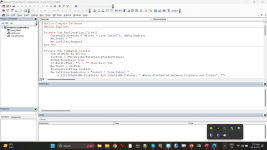- Local time
- Today, 05:36
- Joined
- Jan 23, 2006
- Messages
- 15,379
Started this morning and my immediate window is floating. I tried clicking at the header/ top of immediate window, but it did not dock. It moved the immediate window full width at top of screen??? The immediate window is dockable when selecting options and when right click within the immediate window??
How do you redock a floating immediate window.
How do you redock a floating immediate window.