Kill_Switch
Go Easy I'm New
- Local time
- Today, 08:33
- Joined
- Apr 23, 2009
- Messages
- 58
Good day everyone.
I thought I had everything set correct, but it would seem not.
I am trying to have a table, where we can track what area's of the building people were employed. Many employment areas to one employee.
Problem being, when click on the "Area of Employment" and the form opens. It opens to all records, not just that employee's. I can add a record but it will appear on each record.
Thank you, very much, in advance for any of your time.
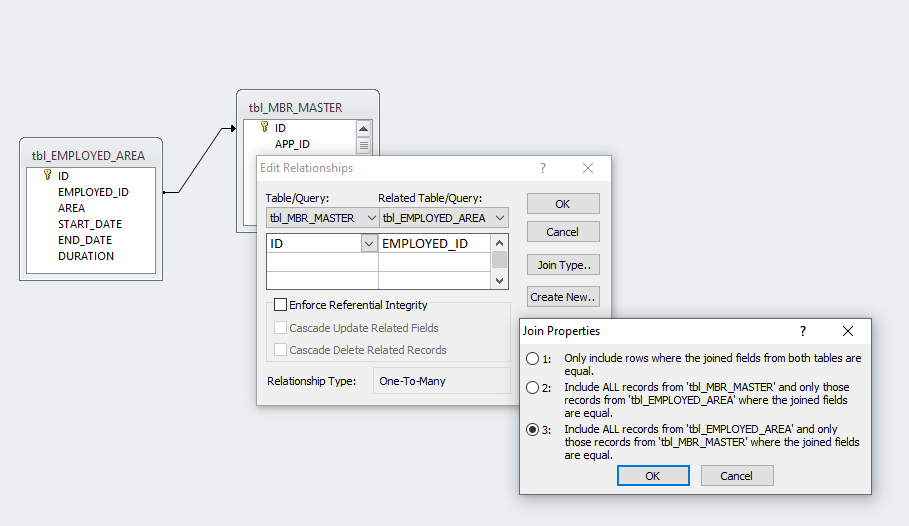
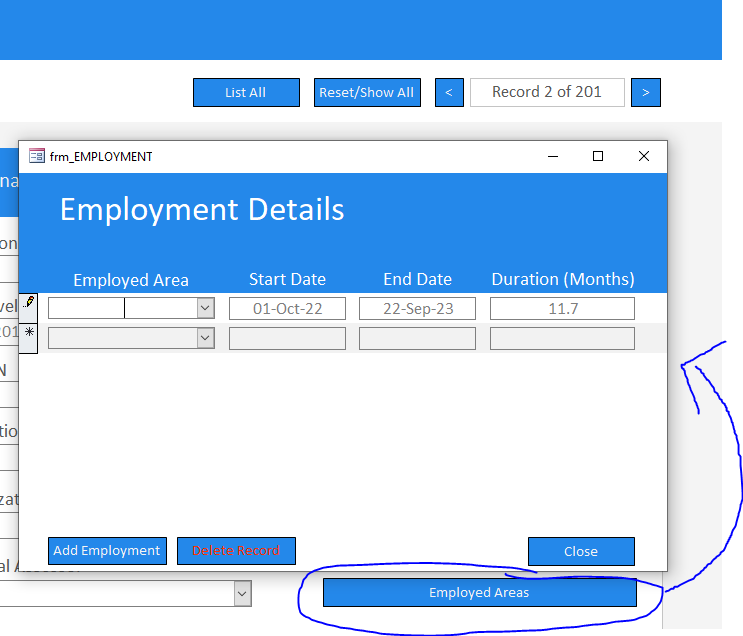
Employment form VBA if that helps
I thought I had everything set correct, but it would seem not.
I am trying to have a table, where we can track what area's of the building people were employed. Many employment areas to one employee.
Problem being, when click on the "Area of Employment" and the form opens. It opens to all records, not just that employee's. I can add a record but it will appear on each record.
Thank you, very much, in advance for any of your time.
Employment form VBA if that helps
Code:
Private Sub Add_Employment_Click()
DoCmd.GoToRecord , , acNewRec
START_DATE = Now()
End Sub
Private Sub Command368_Click()
DoCmd.RunCommand acCmdCloseWindow
End Sub
Private Sub Delete_Record_Click()
If MsgBox("Are you sure you want to delete the area of employment?", vbYesNo, "Warning!") = vbYes Then
DoCmd.RunCommand acCmdDeleteRecord
Else
DoCmd.OpenForm "frm_EMPLOYMENT"
End If
End Sub
Private Sub Form_GotFocus()
EMPLOYED_AREA.SelStart = 0
End Sub