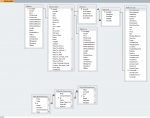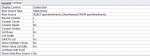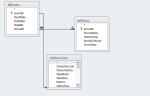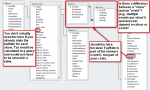Infinite
More left to learn.
- Local time
- Today, 13:03
- Joined
- Mar 16, 2015
- Messages
- 402
Hello, I have a tblShowCosts and in that has the Event ID and the Show tax rate. In my tblShowSales I want access to take the subtotal and times it by that shows tax. Not sure how to tell access if the Show name = such-and-such then times it by the Tax Rate. This sounds easy, and im sure it is, im just not sure how to. Thanks!