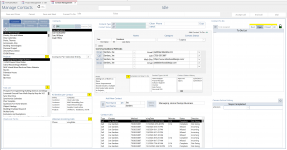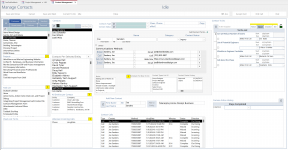- Local time
- Today, 14:31
- Joined
- Sep 12, 2006
- Messages
- 15,980
To be honest I prefer to consider what the staff think they want, and then try to give them what they really need.
Where this gets tricky is that if they want to search for a "term", then you can add a search key to the table. Another way is to search every record for the search term(s) as a substring in the item name or even search the whole record, but this can be slow with a large table. Maybe you could use a Soundex to find near matches. If you knew how, which I don't you could what Google do, and gave a super fast context search.
Users would never specify some of these, I expect, but if you can give them more of what they really need, rather than what the are currently used to it can be a great help.
How did Unix achieve a "grep" out of interest? However generally we need searches to retrieve records from the sea of data.
Where this gets tricky is that if they want to search for a "term", then you can add a search key to the table. Another way is to search every record for the search term(s) as a substring in the item name or even search the whole record, but this can be slow with a large table. Maybe you could use a Soundex to find near matches. If you knew how, which I don't you could what Google do, and gave a super fast context search.
Users would never specify some of these, I expect, but if you can give them more of what they really need, rather than what the are currently used to it can be a great help.
How did Unix achieve a "grep" out of interest? However generally we need searches to retrieve records from the sea of data.