Marshall Brooks
Member
- Local time
- Today, 00:28
- Joined
- Feb 28, 2023
- Messages
- 696
I got a message that my post was spam-like, so I'm going to split it up:
I maintain a database for our company and the database is about 20 years old. There are 8 users. The database is split with a back-end on the server, and a front end that each user accesses (8 copies of the front end). Some tables are read from the backend to the frontend on startup.
About a week ago, some users started getting the following error when opening the database:
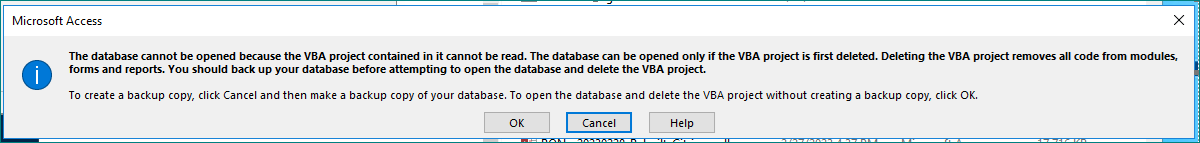
The distributed database is an .accde, but I get the error with the master .accdb file as well.
<more>
I maintain a database for our company and the database is about 20 years old. There are 8 users. The database is split with a back-end on the server, and a front end that each user accesses (8 copies of the front end). Some tables are read from the backend to the frontend on startup.
About a week ago, some users started getting the following error when opening the database:
The distributed database is an .accde, but I get the error with the master .accdb file as well.
<more>
