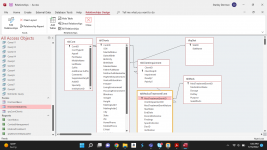- Local time
- Today, 04:41
- Joined
- Feb 19, 2013
- Messages
- 17,093
There is example code in a response I made in this thread
Situation is not quite the same as yours but the solution should work for you providing the number of columns remain below 255.
you just need to know (for example) that F1 maps to one field, you are ignoring F2-F11, F12,maps to another field, etc
edit: all fields come through as text so you may need to use some of the ‘c’ functions to convert to integer,date, etc see cint, cdate, etc
manipulation Excel spreadsheet before import
Good morning. I have data coming from a different server that I need to import into my access db. The data is in csv form and when converted to xlsx has blank columns and rows that need to be deleted. I am attempting to do a multistep process to: 1. convert csv file to xlsx. Is this...
www.accessforums.net
Situation is not quite the same as yours but the solution should work for you providing the number of columns remain below 255.
you just need to know (for example) that F1 maps to one field, you are ignoring F2-F11, F12,maps to another field, etc
edit: all fields come through as text so you may need to use some of the ‘c’ functions to convert to integer,date, etc see cint, cdate, etc
Last edited: