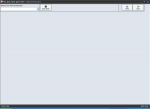Dairy Farmer
Registered User.
- Local time
- Tomorrow, 00:37
- Joined
- Sep 23, 2010
- Messages
- 244
I have the following code in my "switchboard" On Open procedure. For reports I have a custom ribbon (via USysRibbons). It is the standard print ribbon. Reports open in print preview.
I need to turn this ribbon on when the report is open. The following code doesn't work.
Any ideas? I don't want to assume that users know they can use Ctrl-P.
Code:
DoCmd.ShowToolbar "Ribbon", acToolbarNoI need to turn this ribbon on when the report is open. The following code doesn't work.
Code:
DoCmd.ShowToolbar "Ribbon", acToolbarYesAny ideas? I don't want to assume that users know they can use Ctrl-P.