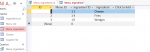Hello,
I am creating a database which identifies the cheapest supplier for each ingredient. I then need the identified cheapest price for each ingredient to populate a table which shows which ingredients are in which item. I created a query which can identify which vendor sells each ingredient the cheapest but cannot figure out how to get this data into the menu table. Attached are images of my min price query and menu list table
I am creating a database which identifies the cheapest supplier for each ingredient. I then need the identified cheapest price for each ingredient to populate a table which shows which ingredients are in which item. I created a query which can identify which vendor sells each ingredient the cheapest but cannot figure out how to get this data into the menu table. Attached are images of my min price query and menu list table