I have been reading various articles on how to accomplish this. Such as:
and
However, I had a hard time understanding those. I will try and break this down as best I can.
My crosstab takes various counts for items from various contractors for a given project. So for item A, contractor1 has 5, contractor2 has 8, contractor3 has 2 etc. The crosstab then very nicely shows those like so:
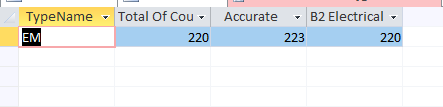 . Ignore the total column, that is going to be removed as it isn't relevant. From project to project, the contractors can change, but there are typically never more 4. How could I get a report to work off this crosstab query? The column headers would be the contractor name, so I couldn't manually set the column headers as my db has upwards of 70 contractors.
. Ignore the total column, that is going to be removed as it isn't relevant. From project to project, the contractors can change, but there are typically never more 4. How could I get a report to work off this crosstab query? The column headers would be the contractor name, so I couldn't manually set the column headers as my db has upwards of 70 contractors.
Based on my research, this is going to require VBA to accomplish. I would like the report to look almost like a monthly report. Where the contractors name are the months if that makes sense.
I know more info/detail will likely be needed, so ask away.
Create Dynamic Report using VBA - Post.Byes
This article contains three different approaches to creating dynamic reports. Dynamic report from user defined SQL SELECT statement (Author: mmccarthy (http://www.thescripts.com/forum/member.php?u=29327)) Dynamic report designed to be used with Crosstab Queries (Author: Nico5038...
bytes.com
Creating Microsoft Access Monthly Summary Crosstab Query Reports without Programming Code
Creating Microsoft Access Summary Crosstab Query Reports using a Crosstab Query and No Code showing Monthly Totals
www.fmsinc.com
However, I had a hard time understanding those. I will try and break this down as best I can.
My crosstab takes various counts for items from various contractors for a given project. So for item A, contractor1 has 5, contractor2 has 8, contractor3 has 2 etc. The crosstab then very nicely shows those like so:
Based on my research, this is going to require VBA to accomplish. I would like the report to look almost like a monthly report. Where the contractors name are the months if that makes sense.
I know more info/detail will likely be needed, so ask away.
