isladogs
MVP / VIP
- Local time
- Today, 13:31
- Joined
- Jan 14, 2017
- Messages
- 18,769
Doc
I think your last answer may possibly explain the confusion in terminology.
Both Microsoft (Office) 365 & Office 2019 include versions of Outlook, Word etc that are installed on your hard drive and both can be automated using VBA from Access. Files may be saved to One Drive as part of the M365 subscription (or just using a MS account,
Retail Office 2019 is just a version of 365 that is 'frozen in time' with no monthly updates. Otherwise functionally identical
There are also online versions of most Office apps - Outlook, Word, Excel, PowerPoint, One Note. These are viewed in a browser and can retrieve Office documents saved in One Drive as well as email. For example, this is what Outlook 'Live' looks like:
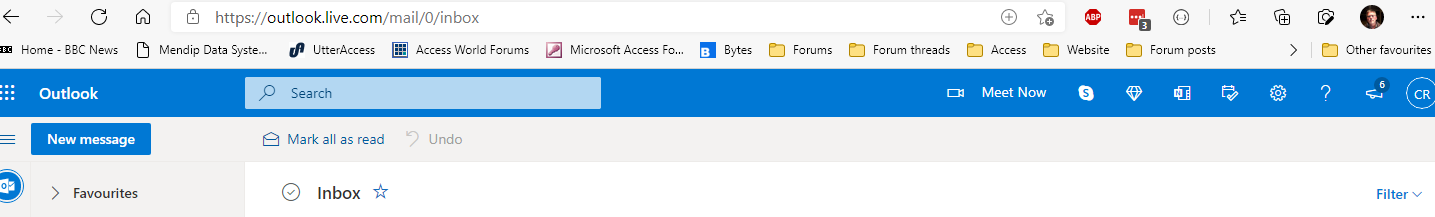
None of these install anything on the hard drive and they cannot be automated. Similarly with Outlook Web Access (OWA) - a different 'beast' again. It is those online apps that I have been referring to throughout this thread for example in post #7
I hope this helps clarify things rather than adding to any confusion
I think your last answer may possibly explain the confusion in terminology.
Both Microsoft (Office) 365 & Office 2019 include versions of Outlook, Word etc that are installed on your hard drive and both can be automated using VBA from Access. Files may be saved to One Drive as part of the M365 subscription (or just using a MS account,
Retail Office 2019 is just a version of 365 that is 'frozen in time' with no monthly updates. Otherwise functionally identical
There are also online versions of most Office apps - Outlook, Word, Excel, PowerPoint, One Note. These are viewed in a browser and can retrieve Office documents saved in One Drive as well as email. For example, this is what Outlook 'Live' looks like:
None of these install anything on the hard drive and they cannot be automated. Similarly with Outlook Web Access (OWA) - a different 'beast' again. It is those online apps that I have been referring to throughout this thread for example in post #7
My understanding is that none can be handled using VBA from e.g. Access except for desktop version
I hope this helps clarify things rather than adding to any confusion
