Babycat
Member
- Local time
- Tomorrow, 04:34
- Joined
- Mar 31, 2020
- Messages
- 275
Dear all
I have formA and formB that both contain combobox Cbx_Footprint.
User can click on "Edit item list" to open other form (formC) for adding new Items.
When closing formC, I would like to requery Cbx_Footprint to have latest Items likely:
However I dont know formA or formB is active for appropriate combobox requery...
I can't set form OpenArg of formC since it is opeing from combobox click.
Any advice please?
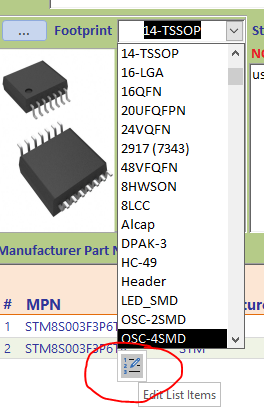
I have formA and formB that both contain combobox Cbx_Footprint.
User can click on "Edit item list" to open other form (formC) for adding new Items.
When closing formC, I would like to requery Cbx_Footprint to have latest Items likely:
Code:
Forms!FormA.Cbx_Footprint.requeryHowever I dont know formA or formB is active for appropriate combobox requery...
I can't set form OpenArg of formC since it is opeing from combobox click.
Any advice please?
Last edited:
