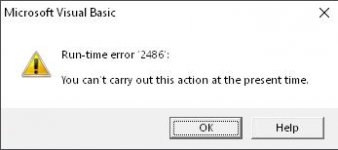You are using an out of date browser. It may not display this or other websites correctly.
You should upgrade or use an alternative browser.
You should upgrade or use an alternative browser.
Solved Access not displaying properly (1 Viewer)
- Thread starter AccessShell
- Start date
AccessShell
Member
- Local time
- Today, 01:32
- Joined
- Mar 26, 2024
- Messages
- 54
I never use the cloud.
I am the only one that installs programs on both computers. I never used, or sae A2007.
I am the only one that installs programs on both computers. I never used, or sae A2007.
AccessShell
Member
- Local time
- Today, 01:32
- Joined
- Mar 26, 2024
- Messages
- 54
mike60smart
Registered User.
- Local time
- Today, 06:32
- Joined
- Aug 6, 2017
- Messages
- 2,297
Was able to open using Access for 365.Here you go
Saved in 2000 Format attached
Attachments
LarryE
Well-known member
- Local time
- , 22:32
- Joined
- Aug 18, 2021
- Messages
- 1,103
The OP stated they were using Windows 10. Would the Windows version make a difference? I don't know.
mike60smart
Registered User.
- Local time
- Today, 06:32
- Joined
- Aug 6, 2017
- Messages
- 2,297
I know that someone with 2003 version needs to open the Db but I opened with Access365 to look for anything unusual.
AccessShell
Member
- Local time
- Today, 01:32
- Joined
- Mar 26, 2024
- Messages
- 54
I already said that on another WIN10 computer I was able to open the DB properly. i.e. the DB window opened.
isladogs
Access MVP / VIP
- Local time
- Today, 06:32
- Joined
- Jan 14, 2017
- Messages
- 19,405
As expected, no problems here in A2003
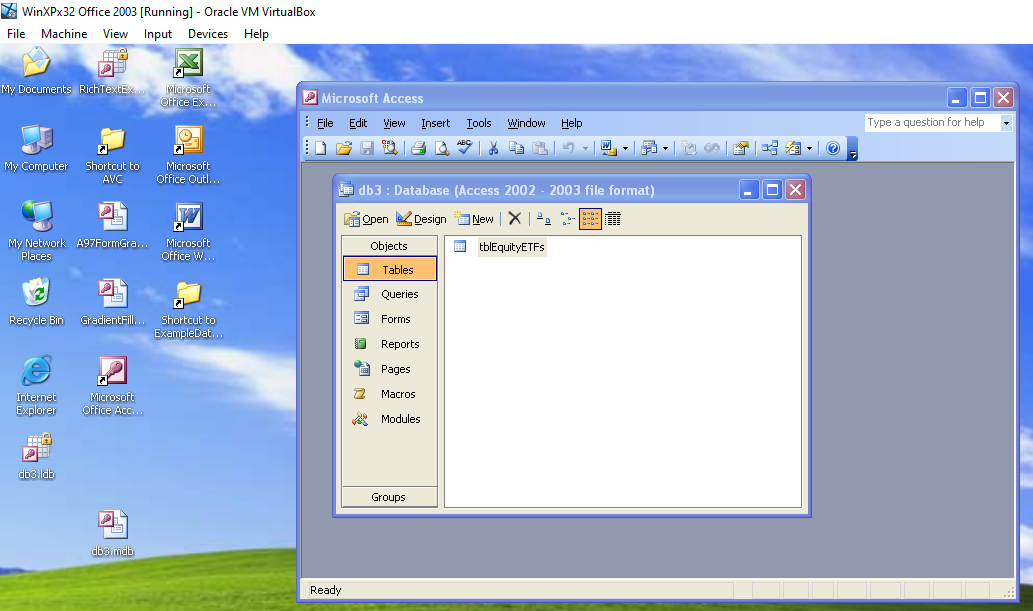
Access 2003 is not officially supported in Windows 10 but it runs without any serious issues.
See Microsoft Access Version Features and Differences Comparison Matrix (fmsinc.com)
Access 2003 is not officially supported in Windows 10 but it runs without any serious issues.
See Microsoft Access Version Features and Differences Comparison Matrix (fmsinc.com)
Gasman
Enthusiastic Amateur
- Local time
- Today, 06:32
- Joined
- Sep 21, 2011
- Messages
- 17,570
I was going to suggest another person opening the db on the other site, but the O/P has already done that with the other user in their organisation.Someone with A2003 will need to open the database to let us know what he sees.
So it looks like it is down to their computer.?
AccessShell
Member
- Local time
- Today, 01:32
- Joined
- Mar 26, 2024
- Messages
- 54
I tried it, but I was not sure where to put it. Also, I never put code like this in any other DB I wrote.
AccessShell
Member
- Local time
- Today, 01:32
- Joined
- Mar 26, 2024
- Messages
- 54
Gasman
Enthusiastic Amateur
- Local time
- Today, 06:32
- Joined
- Sep 21, 2011
- Messages
- 17,570
Just run it from the immediate window.I tried it, but I was not sure where to put it. Also, I never put code like this in any other DB I wrote.
It just changes a setting one time only.
AccessShell
Member
- Local time
- Today, 01:32
- Joined
- Mar 26, 2024
- Messages
- 54
I cannot get to an immediate window unless there is a DB Window showing!
isladogs
Access MVP / VIP
- Local time
- Today, 06:32
- Joined
- Jan 14, 2017
- Messages
- 19,405
That's only because I didn't check the option belowThis is what the DB window should look like. You are missing 3 lines before the table name
View attachment 113308
Please can you confirm that you have all these options ticked
Also to repeat my earlier question from post #20 which I think was overlooked...
When you open an existing database, do you see a horizontal or vertical scrollbar as in my screenshot from post #3
I cannot get to an immediate window unless there is a DB Window showing!
Sorry but that's not tue. Click Tools...Macro...Visual Basic Editor
AccessShell
Member
- Local time
- Today, 01:32
- Joined
- Mar 26, 2024
- Messages
- 54
OK, I can get to the immediate window via Click Tools...Macro...Visual Basic Editor.
But I lost the Docmd. Please resend it to me
But I lost the Docmd. Please resend it to me
AccessShell
Member
- Local time
- Today, 01:32
- Joined
- Mar 26, 2024
- Messages
- 54
I do have all the tick marks checked on the Startup screen
Gasman
Enthusiastic Amateur
- Local time
- Today, 06:32
- Joined
- Sep 21, 2011
- Messages
- 17,570
It is in the link?OK, I can get to the immediate window via Click Tools...Macro...Visual Basic Editor.
But I lost the Docmd. Please resend it to me
Does Alt+F11 not work in 2003 or ctrl+G ?
AccessShell
Member
- Local time
- Today, 01:32
- Joined
- Mar 26, 2024
- Messages
- 54
Gasman
Enthusiastic Amateur
- Local time
- Today, 06:32
- Joined
- Sep 21, 2011
- Messages
- 17,570
Hmm, if you cannot do it, then the system also cannot.
I am out of ideas, sorry.
I might try a sc /scannow on a windows command line, as it appears something seriously wrong with your computer.
I would even try removing Office and resinstalling, and I have already suggested that on the other site.
Similar threads
- Replies
- 23
- Views
- 1,764
- Replies
- 11
- Views
- 1,500
- Replies
- 5
- Views
- 945
- Replies
- 24
- Views
- 1,224
Users who are viewing this thread
Total: 2 (members: 0, guests: 2)