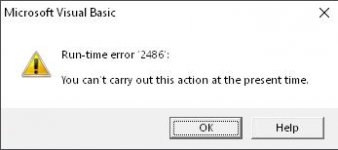isladogs
MVP / VIP
- Local time
- Today, 19:13
- Joined
- Jan 14, 2017
- Messages
- 18,768
That's only because I didn't check the option belowThis is what the DB window should look like. You are missing 3 lines before the table name
View attachment 113308
Please can you confirm that you have all these options ticked
Also to repeat my earlier question from post #20 which I think was overlooked...
When you open an existing database, do you see a horizontal or vertical scrollbar as in my screenshot from post #3
I cannot get to an immediate window unless there is a DB Window showing!
Sorry but that's not tue. Click Tools...Macro...Visual Basic Editor