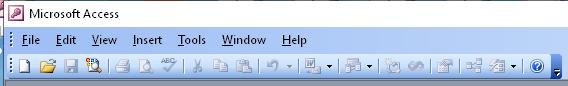AccessShell
Member
- Local time
- Today, 14:13
- Joined
- Mar 26, 2024
- Messages
- 54
Yes, but whatever it fixed, did not help the current problem. Later tonight when things get settled down and I run my evening programs, I will do a restart (always makes me nervous) and see what happens.