Hi all,
I would like add a cascade combo box to my subfom, but it's in continuous form and I have always error about parameter.
It works on second combobox ("ValoriCarrieraIDcmb"), only if I put manually the number of ElencoCarrieraID, for example "8".
How can I filter it?
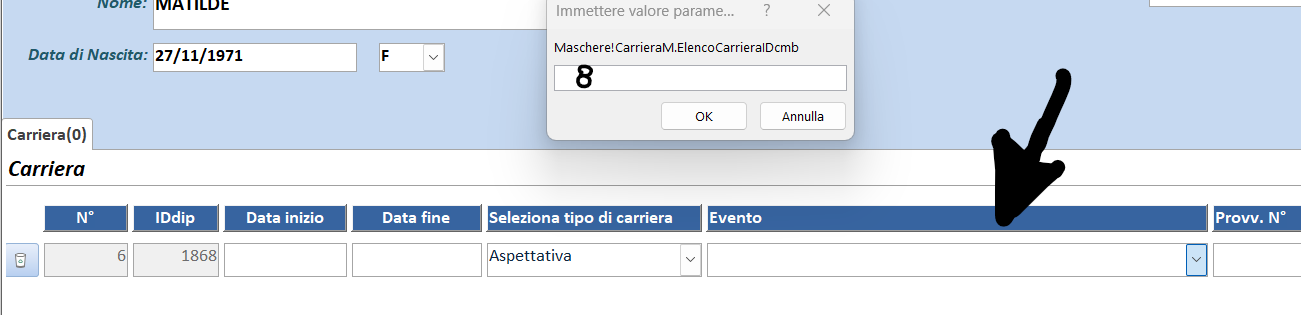
Thank you very much
I would like add a cascade combo box to my subfom, but it's in continuous form and I have always error about parameter.
It works on second combobox ("ValoriCarrieraIDcmb"), only if I put manually the number of ElencoCarrieraID, for example "8".
How can I filter it?
Thank you very much
Last edited:
