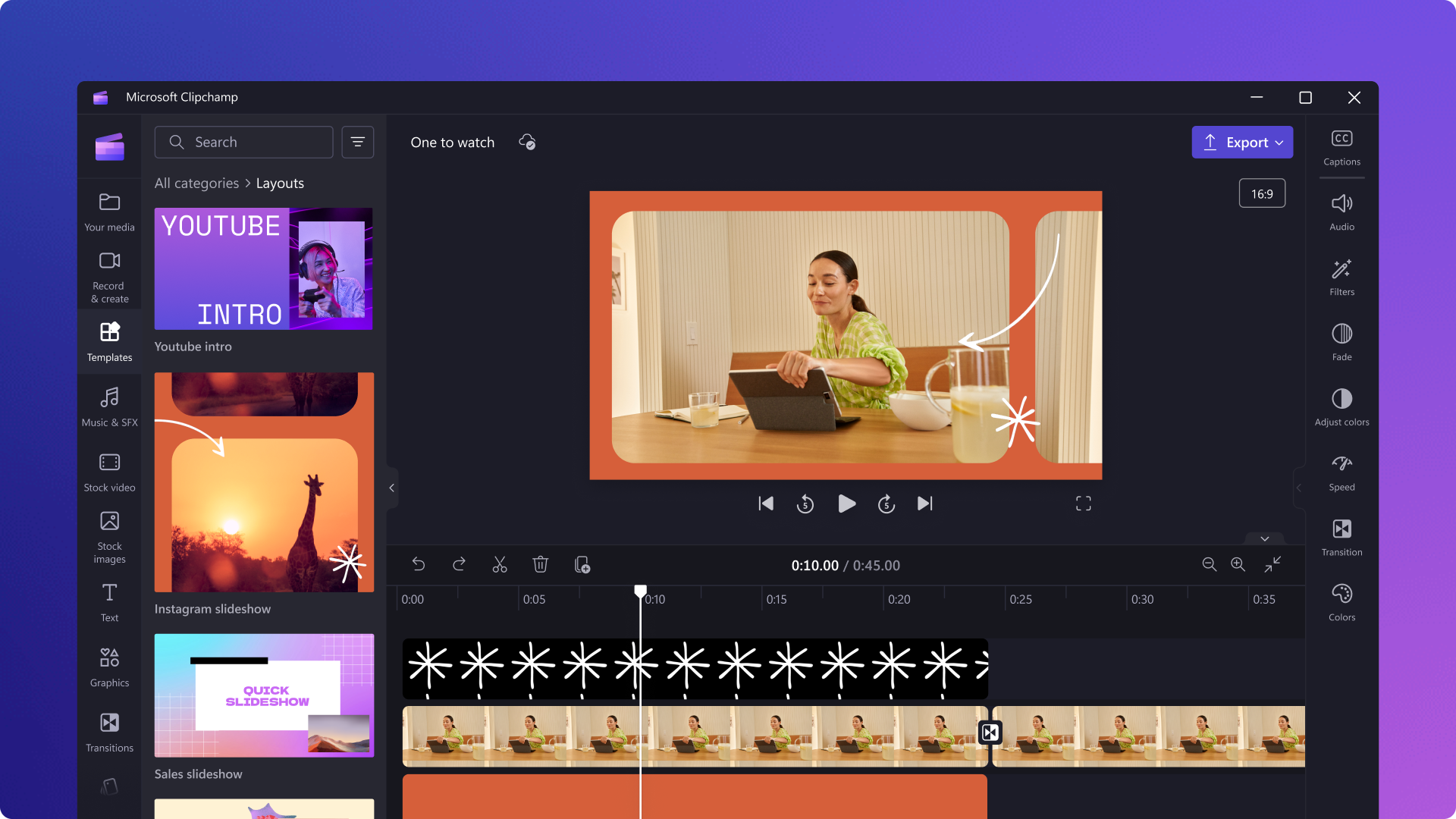I've been building Access applications since version 2.1 in the 90's. I'm pretty sure I've logged more than a hundred by now.
Hi Pat,
Well, I think I have to nuanciate my question a little bit.
100 as an abolute number is just a matter of time.
But manage 100 applications at the same time including new wishes and ever growing functionality is a little bit different.
Things like postal code are truly generic as long as the field doesn't need to handle codes for different countries. If the control needs to handle multiple countries, you need to include code for ALL countries in the world but that's because the rules for validating postal code are specific for each country. They are not different for each application or for each company that needs the application. Other fields aren't so common as I pointed out and may have some common validation but could otherwise be different per application or per client.
Many, many controls can contain country-specific information.
Think of SSN's, Banking Account numbers (IBAN), telephone systematics, coins collections, and more. To check for validity you must know the systematics. For IBAN numbers you must know how to calculate the 3rd and 4th character as some kind of checksum.
Here in my homeland we have a system that postal code + housenumber is unique.
A Street can cover multiple postal codes (long streets), or a postal code can cover multiple streets (short streets).
This means (in my database) that I have 652647 Postal codes in 243288 unique street names in 456 cities.
In an Adress-table you only need to fill the postal code and housenumber and Straat and City are automatically filled.
The systematics in Belgium are different. You specify the Postal code then you choose one of the cities/villages that use this code.
For postal codes I have a separate application, using the same "form"-systematic.
In this Postcode-database I store the knowledge that I have on postcodes in country-specific tables.
When I need to retrieve a postcode, I need to supply the country, else the default country is used.
With this information the right tables are selected, and the retrieved data returned. Depending on the country it is City and Street (the controls are not editable by the user, in BE a "generalized form" to select the town, in GE just the town, etc.
The other way around, if you know (part of) the cityname and/or (part of) the streetname you get a Selection form to pick of of the postal codes that fullfill the search criteria.
In the definition of the RealWorld controls I can define which controls have the meaning of the contributing controls: Country, City, Street, Housenumber, Postalcode, to make it independant of fieldnames.
So are you keeping code in the tables? Show us a table. Show us the code behind a control.
It is just the code that you use to retrieve data form a table/query using the appropriate fieldnames.
Only the way to show the results is far easier thanks thanks to dynamical forms that can be defined at any moment.
Imb.