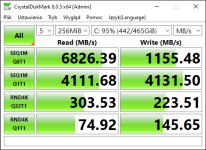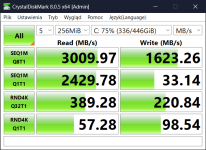Hi,
I have very strange situation with my program.
I have the same program loccaly with backend and fronted in 4 computers.
In all situation databases are in the same computer.
1. Normal computer Windows 10 64 bit, Ryzen 5800X, 16GB RAM, Microsoft® Access® 2019 MSO (wersja 2408 kompilacji 16.0.17928.20114) 64-bitowa
2. Normal computer Windows 11 64 bit, Ryzen 7800x3D, 16GB RAM, Microsoft® Access® 2021 MSO (wersja 2409 kompilacji 16.0.18025.20030) 64-bitowa
3. Laptop Ryzen 5500U, 16GB RAM, Microsoft® Access® 2019 MSO (wersja 2408 kompilacji 16.0.17928.20114) 64-bitowa
4. Laptop, i7-12700H, 16GB RAM, Microsoft® Access® 2021 MSO (wersja 2409 kompilacji 16.0.18025.20030) 64-bitowa
Form with a lot of data didn't load in Laptops but works on normal computers. It's strange because compuer 1 are similar with specification as latop 4.
It's also strange because it works about 1 year ago and stops. I don't remember when it stops working. I think it was because more data on database, but I bought new laptop (4) and it also didn't load.
I know that there are a lot of data but in normal computer it loads data after 1s. In laptop all computer works very slow after that and ms access are not responding.
I try setting cpu affinity to 1 but it didn't help.
I try also to search forum and internet to find solution without success.
Do you have any ideo how to fix it?
I have very strange situation with my program.
I have the same program loccaly with backend and fronted in 4 computers.
In all situation databases are in the same computer.
1. Normal computer Windows 10 64 bit, Ryzen 5800X, 16GB RAM, Microsoft® Access® 2019 MSO (wersja 2408 kompilacji 16.0.17928.20114) 64-bitowa
2. Normal computer Windows 11 64 bit, Ryzen 7800x3D, 16GB RAM, Microsoft® Access® 2021 MSO (wersja 2409 kompilacji 16.0.18025.20030) 64-bitowa
3. Laptop Ryzen 5500U, 16GB RAM, Microsoft® Access® 2019 MSO (wersja 2408 kompilacji 16.0.17928.20114) 64-bitowa
4. Laptop, i7-12700H, 16GB RAM, Microsoft® Access® 2021 MSO (wersja 2409 kompilacji 16.0.18025.20030) 64-bitowa
Form with a lot of data didn't load in Laptops but works on normal computers. It's strange because compuer 1 are similar with specification as latop 4.
It's also strange because it works about 1 year ago and stops. I don't remember when it stops working. I think it was because more data on database, but I bought new laptop (4) and it also didn't load.
I know that there are a lot of data but in normal computer it loads data after 1s. In laptop all computer works very slow after that and ms access are not responding.
I try setting cpu affinity to 1 but it didn't help.
I try also to search forum and internet to find solution without success.
Do you have any ideo how to fix it?