thenoisydrum
Registered User.
- Local time
- Today, 17:52
- Joined
- Jul 26, 2012
- Messages
- 52
Sorry for the rubbish thread title but I couldn't what else to call it.
I am appending to an empty table customer name, brand and then sales. So, 3 columns.
I have 4 brands in total. Some customers do not buy all of the 4 brands but I need to display the 4 brands, later in a SELECT query.
For example, Dave buys all 4 brands but Chris only buys the 1 (beta).
The data looks like this;
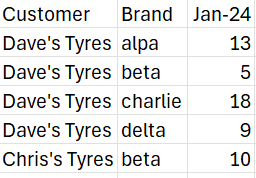
But I need it to look like this;
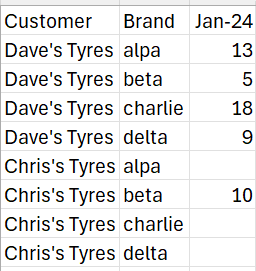
I know that I have done it before but I cannot think of how to achieve it?
Any help would be appreciated
Thanks
Drum
I am appending to an empty table customer name, brand and then sales. So, 3 columns.
I have 4 brands in total. Some customers do not buy all of the 4 brands but I need to display the 4 brands, later in a SELECT query.
For example, Dave buys all 4 brands but Chris only buys the 1 (beta).
The data looks like this;
But I need it to look like this;
I know that I have done it before but I cannot think of how to achieve it?
Any help would be appreciated
Thanks
Drum

