smtazulislam
Member
- Local time
- Today, 15:13
- Joined
- Mar 27, 2020
- Messages
- 808
Hello, Peace be upon you.
Here I found many create Folder sample. but unfortunately not exist with my required.
I have fixed location in my PC. I would like to create Subfolder under the fixed Locations Folder in the table (tblDBMainLocation). Folder name should taken from TABLE ..
Yellow mark is my main Location.
See the table Relations

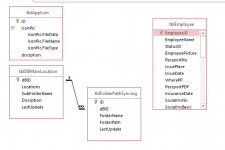
Then this subfolder will create in under the subfolder as table recorded name.
Example :
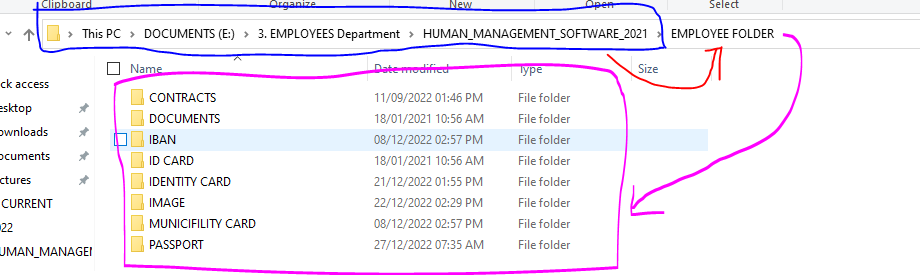
Then these paths will syncing and upload automatically in the form and display the employee photo and some of the PDF file.
How to connected with in the form ?
My sample database attached.
Any help will appreciate..
Here I found many create Folder sample. but unfortunately not exist with my required.
I have fixed location in my PC. I would like to create Subfolder under the fixed Locations Folder in the table (tblDBMainLocation). Folder name should taken from TABLE ..
Yellow mark is my main Location.
See the table Relations

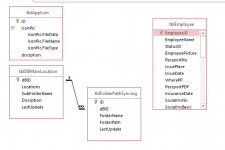
Then this subfolder will create in under the subfolder as table recorded name.
Example :
Then these paths will syncing and upload automatically in the form and display the employee photo and some of the PDF file.
How to connected with in the form ?
My sample database attached.
Any help will appreciate..
Last edited:

