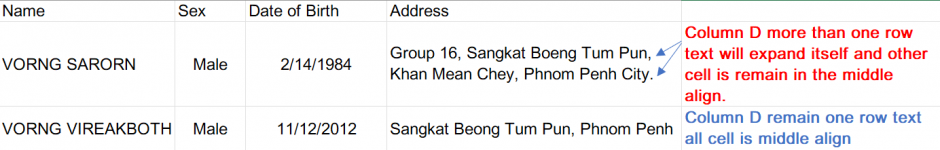vorngsarorn
New member
- Local time
- Today, 15:18
- Joined
- Mar 7, 2024
- Messages
- 10
Dear All,
Hi everyone,
I'm working on an Access report and I'm trying to achieve the same text formatting as I can in Excel. In Excel, I can easily wrap text and center it vertically within a cell. However, I can't seem to find a way to both wrap text and center text vertically in a text box within Access reports.
Is there a way to accomplish this in Access, or is there a workaround that would achieve a similar result?
Any advice would be greatly appreciated!
Thanks,
Hi everyone,
I'm working on an Access report and I'm trying to achieve the same text formatting as I can in Excel. In Excel, I can easily wrap text and center it vertically within a cell. However, I can't seem to find a way to both wrap text and center text vertically in a text box within Access reports.
Is there a way to accomplish this in Access, or is there a workaround that would achieve a similar result?
Any advice would be greatly appreciated!
Thanks,