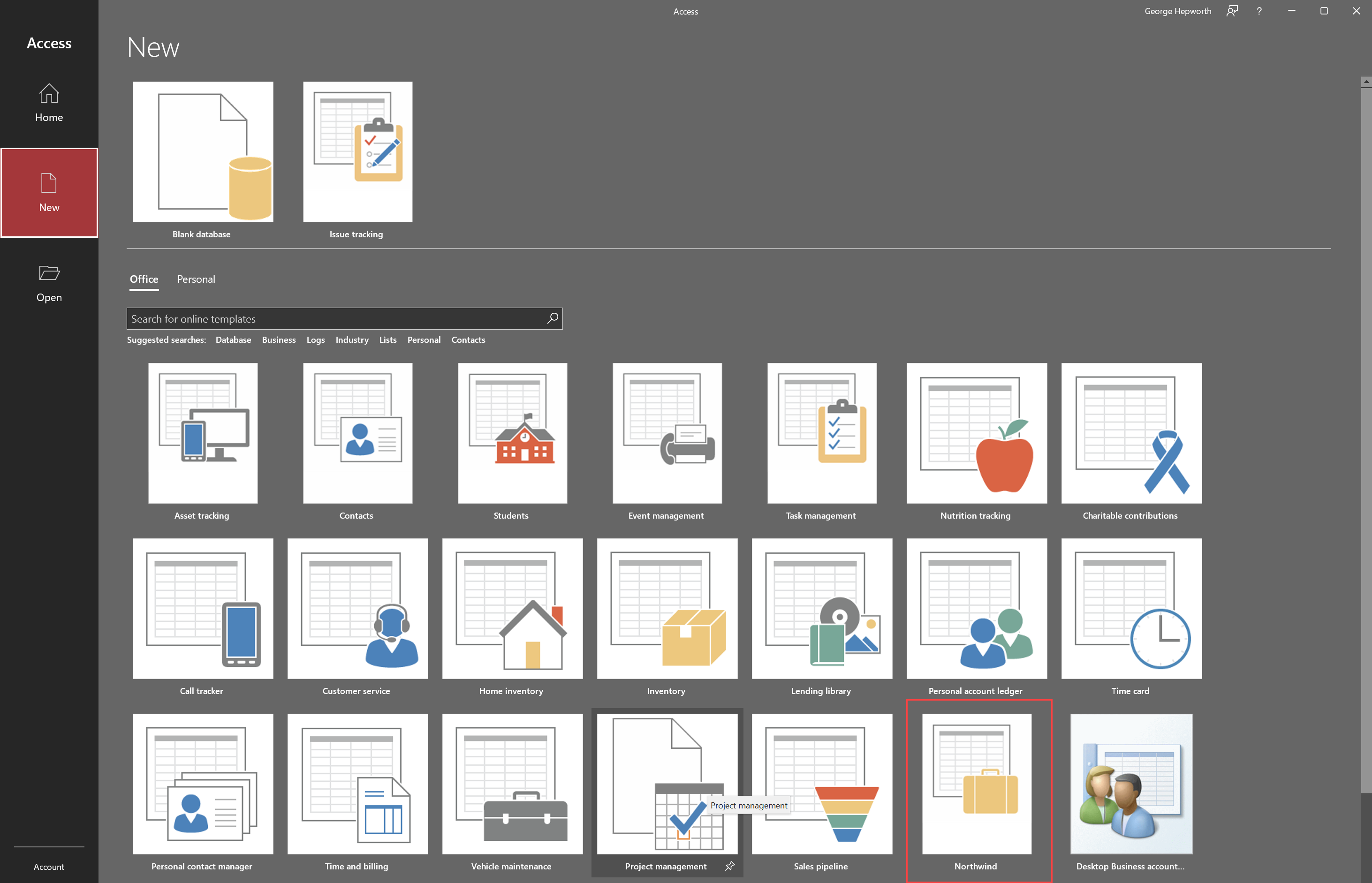Good morning fellow Access Developers.
What should we call Northwind?
The team modernizing the venerable Northwind template is making good progress. As previously announced, we will have two versions, one for "Beginners" and one for "Developers". The differences will be both in the completeness of the data model and the complexity of the interface.
Our goal for the Starter version is to give new-comers an introduction to Access using "Northwind Traders" as a showcase of design and features. We don't anticipate this version will be used as a real template for a working relational database application; it's a learning tool.
Our goal for the Developer version is to give other developers a good look at a properly designed relational database application, with a realistic data model and efficient interface and automation. Again, we don't expect anyone to drop this version into their workplace and try to use it as a template; it's a showcase of what we consider good Access design.
At this point, we've come to the conclusion that a new approach probably requires a new, more appropriate name than "Northwind Traders" for the list of templates in Access. Among other reasons, we think that the name "Northwind" doesn't convey much about what it is and what it is intended to accomplish. If you don't already know the name, why would you even look at it? The actual template will remain "Northwind Traders", of course, but it should be more obvious why you'd install it and how you'd use it.
We want to launch the new version under a name that tells both new and less experienced developers what it is and why they should use it.
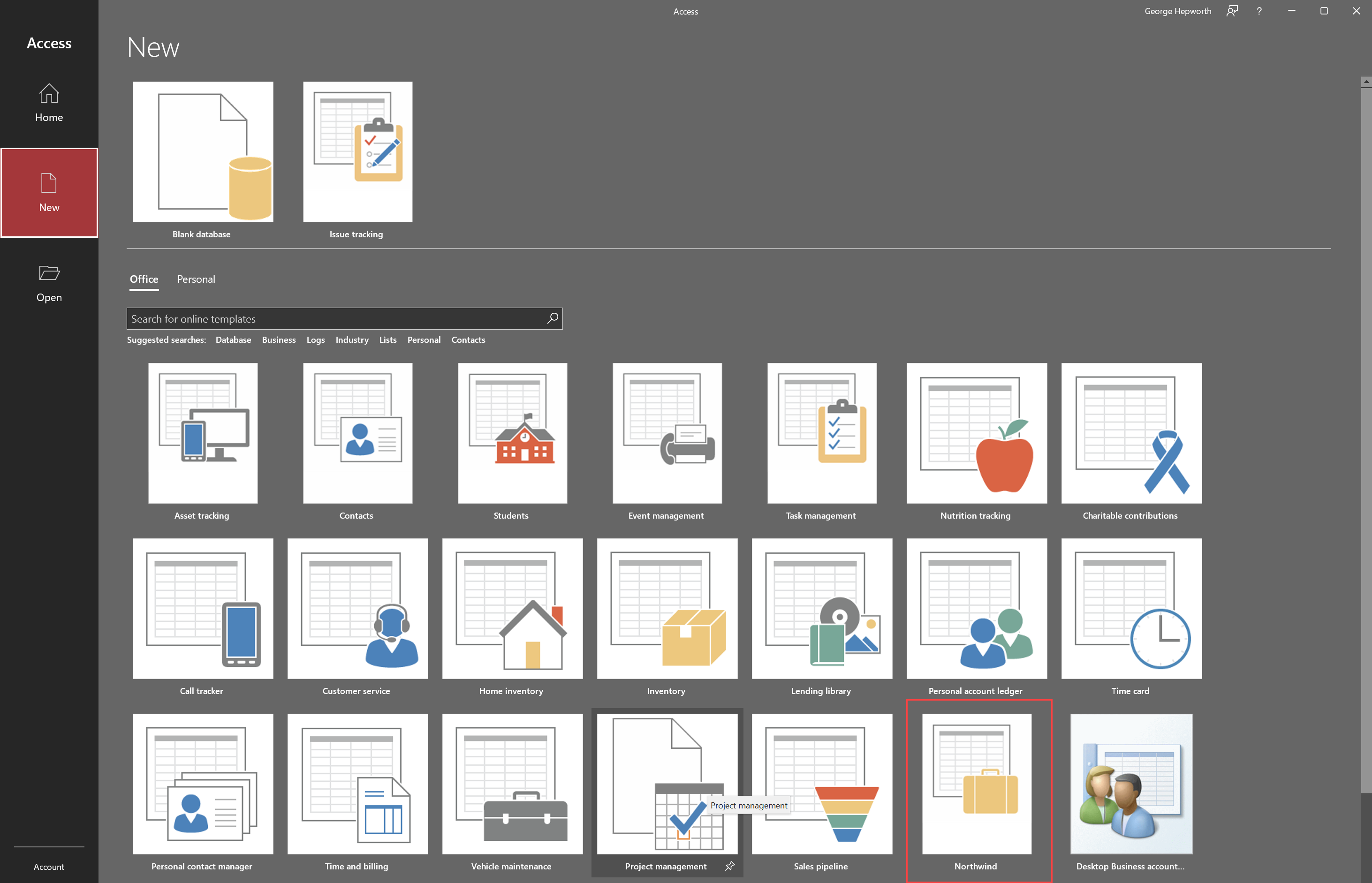
Candidates for a new name include:
- Access Beginner Showcase
- Access Developer Showcase
and
- Access for Beginners
- Access for Developers
What do you think?
You can provide feedback here in this discussion, or directly to me or to Tom van Stiphout.
tom7744@cox.net
Of course, if you think it should remain "Northwind" forever, we'd like to hear that, too.