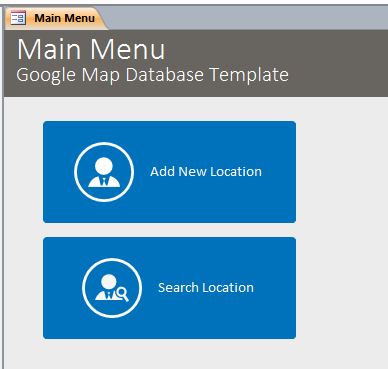Thanks, isladogs
Then, OP, would this work perhaps?
Then, OP, would this work perhaps?
Code:
Private Sub EdgeBrowser0_DocumentComplete(ByVal pDisp As Object, URL As Variant)
Me.txtHTML = pDisp.Document.getElementsByTagName("table")(0).innerHTML
End Sub